One of the best features of using Notion is its to-do list, all templates have some kind of to-do list, but Notion provides you with many templates too to boost your productivity to the utmost. I have constructed a list of to-do lists out there, suitable for everyone to help you out in every which way.
Be it your daily planner, your grocery list, or your trip planning, a to-do list is really the best way to organize and keep track of everything. You are all familiar with to-do lists, but with Notion, it is never as simple as a boring checklist when you can get so many more features.
If you are lazy like me, keeping track of everything you must do is the best way to motivate you to finish those tasks. Even therapists recommend focusing on the small tasks of every day and enjoying the completion of them.
To-do lists are really so helpful in most aspects of our life, especially in work where you can’t forget something to do. Notion to-do list templates will help Notion be your even perfect secretary.
Best Notion To-Do List Templates
As you know, Notion has a lot of templates for everything, and a lot of them are paid, so you do not want to pick one and duplicate it to realize later that it doesn’t do what you need it to do. To save you from those regrets, I have a couple of great templates that are tried and tested to match all your needs.
The list includes all the best to-do list templates to boost your productivity today and to motivate you to finish those tasks you have been procrastinating on forever. You can find what suits your needs by perusing through the list and picking the best option.
And once you pick your favorite, you can purchase them from the links provided and duplicate the template. You can even customize them so you know the list suits you perfectly with all its exceptional features.
1. Spatial Task List
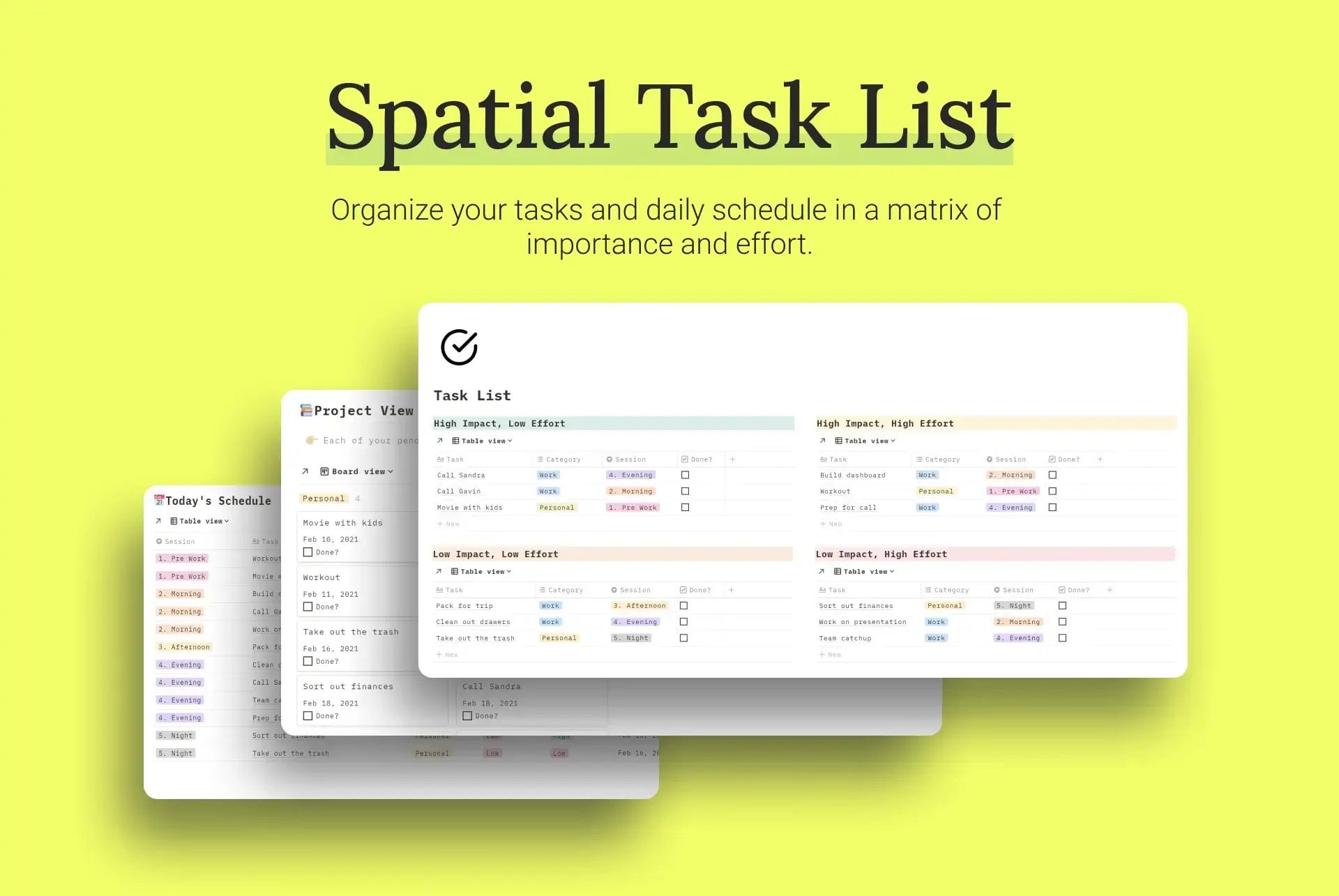
The Spatial Task List is my absolute favorite to-do list template to organize your life as well as your work. This simple yet cheap template will make your life so much easier that you are going to love it. It’s not even too much effort as you can add all your tasks in one place and organize them from there onwards.
I just love how you can sort your tasks based on their impact and effort, as there are four sections for just that, so you know you are spending your most productive time carefully and not dilly-dallying on useless tasks. You can also organize your tasks based on what time of day you would like to do them, which is astounding.
You can categorize your tasks, if they are work-related or personal, and assign time for when it is to be performed. The tasks will also be sorted if they are a part of a more significant project accordingly. The tasks for the day and the incomplete tasks from the day before are shown on the matrix. The different areas of the dashboard are well organized.
You do not have to just trust my word about how unique this template is, as there is also a preview available so you can get well acquainted with how it works. For just 9$, it is a very user-friendly and pretty template with numerous exciting features.
Features of Spatial Task List;
- Simple and effective to-do list
- Organize all your tasks in place
- Categories to make your day more productive
- User-friendly design
2. Focus OS
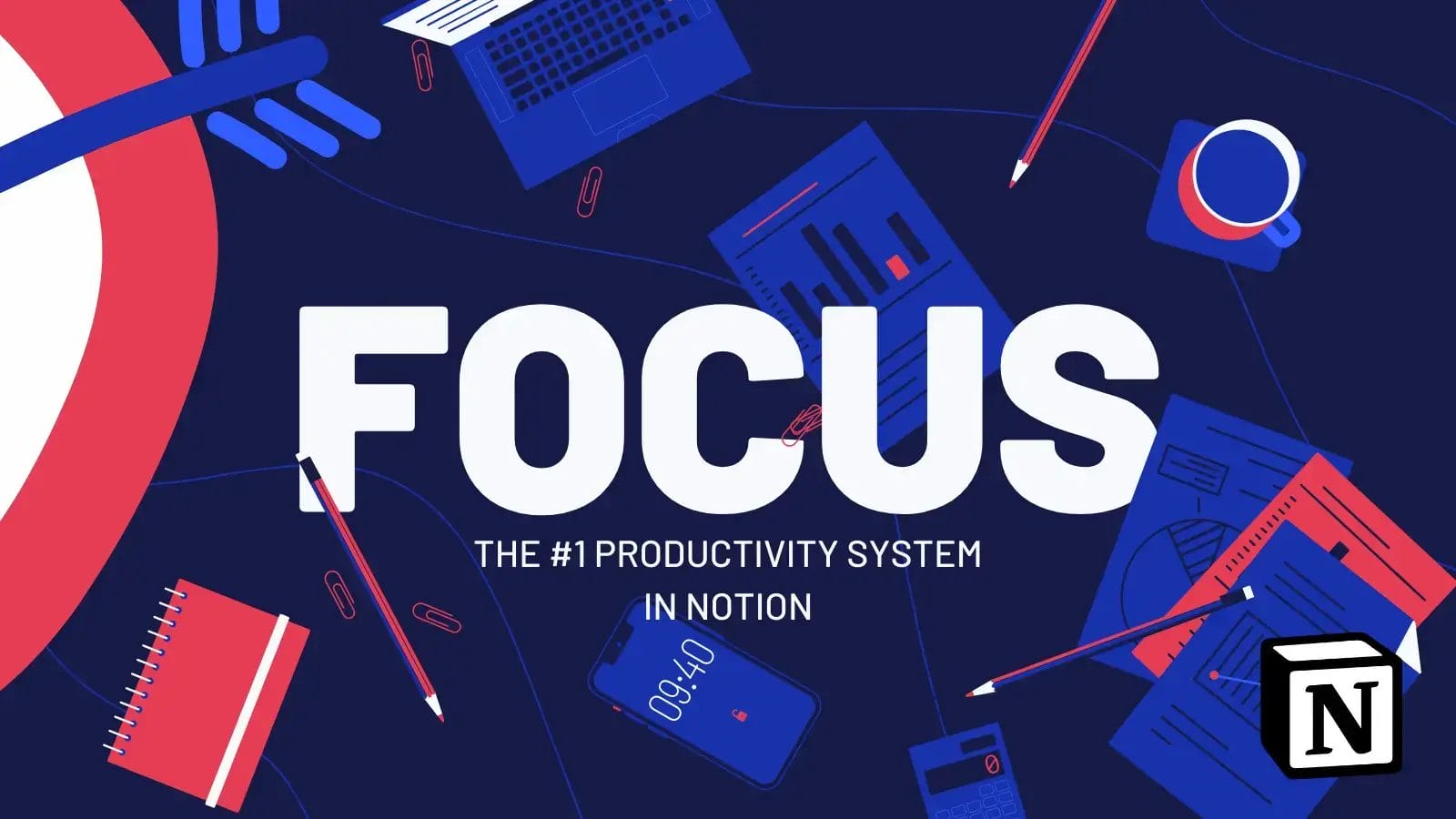
If you have an issue with a low attention span like me, Focus OS will be your salvation. It is an exceptionally made task management system for people with short attention spans. You can plan your goals and work towards achieving them by working on small steps one by one.
In today’s age, with so many distractions, it is tough to work on your goals, but with this template, goals are based on Objectives and Key Results methodologies to help you stay focused. The main dashboard shows your tasks according to priority, minimizing your wasted time.
The price can seem expensive, but if you do not mind splurging a bit, it can be a perfect template for just 69$. The template is also completely customizable according to your requirements, to be sure that it will be helpful in boosting your productivity.
Be it tracking your tasks, habits, or books, this template does it all, and it includes readymade templates for each table. If you are new to Notion, do not fret about not knowing how to use it, as the template comes with a user-friendly manual, and it is mobile-friendly too.
Features of Focus OS;
- Helps you focus on your goals
- Organized task and to-do list
- A bit expensive template
- Comes with a Habit tracker & Book tracker
- User-friendly manual
3. Task and Project Management System
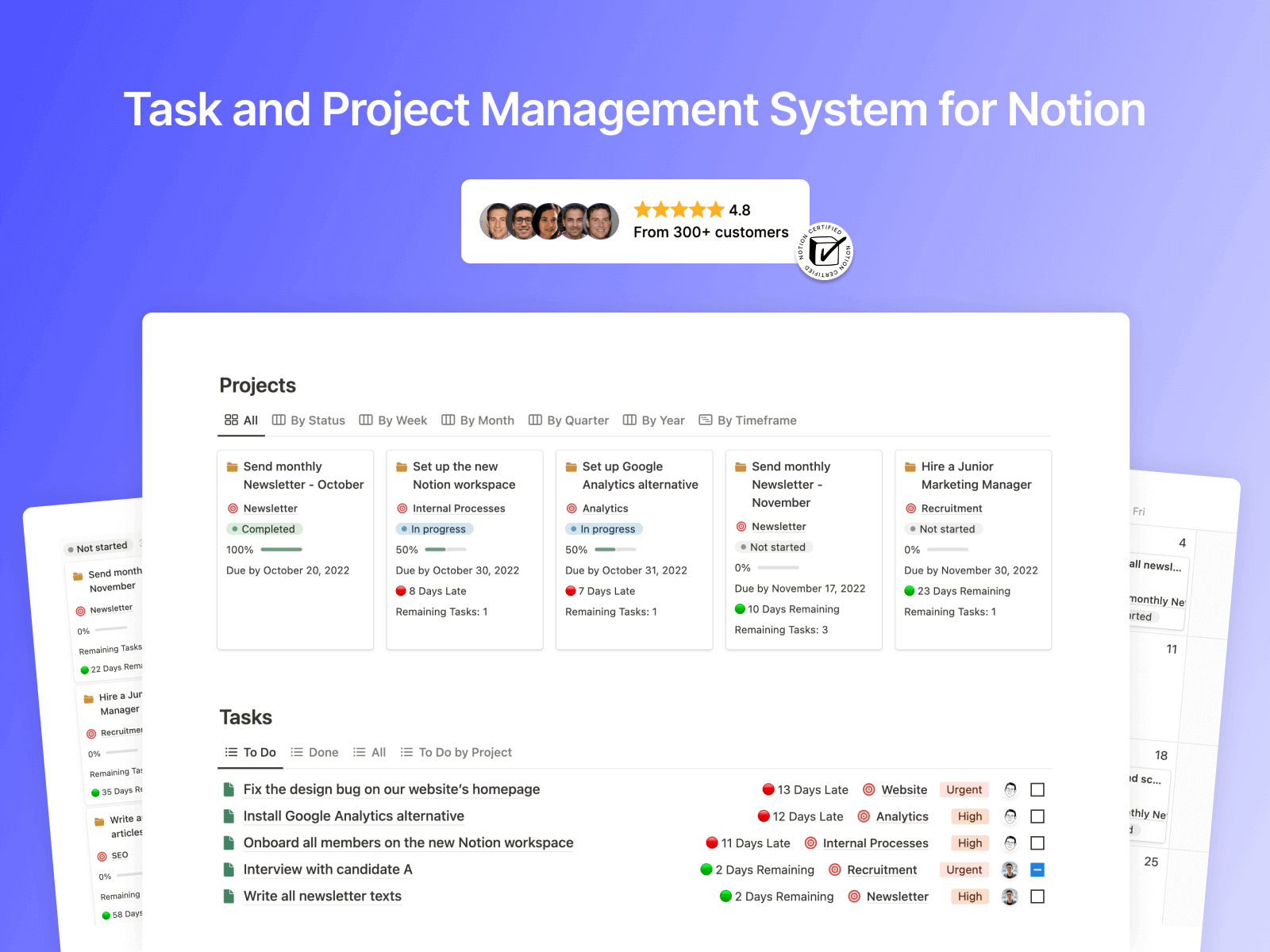
If you are in search of a template to aid you in organizing your business tasks and projects, you should definitely consider the Task and Project Management System. The template doesn’t just organize your personal life, but also your work life, and it even works for teams.
With 30+ database views to help you, you can customize the dashboard according to all your requirements for just 49$. There are new templates for every new task, project, topic, etc., so you can organize all your upcoming tasks in a very skillful manner.
By using this template, manage your tasks and projects according to time frame, month, quarter, and year so you can organize your tasks according to their priority. The feature about today, tomorrow, and next week’s focus views is beneficial and my personal favorite.
You will also be able to track your progress, motivating you to do further work. For people working in teams, this is really your best option as you can share it, and the separate dashboard for personal and team usage is so excellent.
Features of Task & Project Management;
- Best for people working in teams
- Organizes your task and projects
- Reasonable price with a User-friendly interface
- Multiple dashboards for individual and team usage
- Plethora of other helpful features
4. Ultimate Planner Dashboard
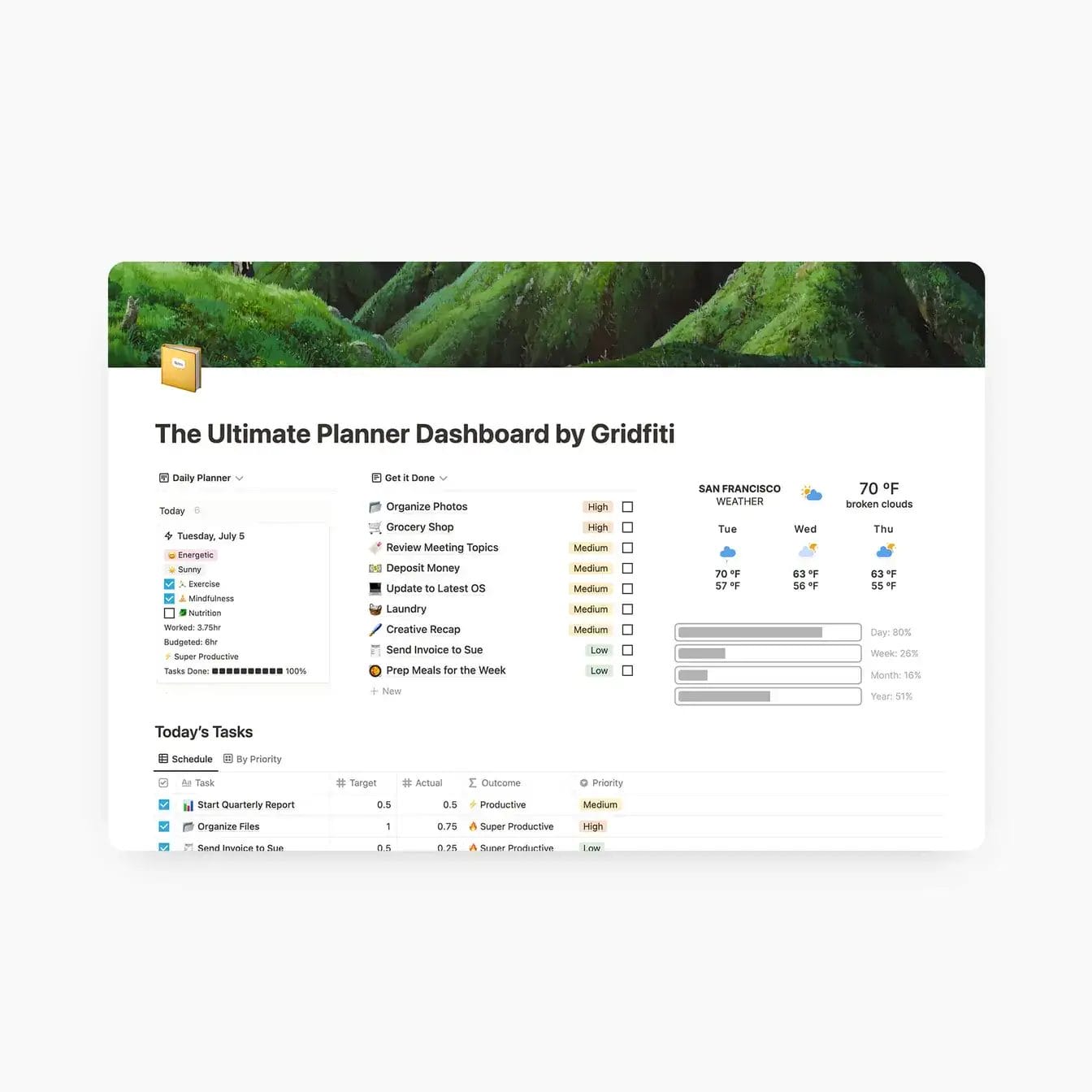
If you are in search of a to-do list to organize your messy life, then you should definitely consider the Ultimate Planner Dashboard. It will arrange your life on a daily, weekly, and monthly basis in a neat manner to make you even more productive.
There are numerous features to entice you, but the best thing about it is the dashboards for planners and tasks, which further give you the overview of daily, weekly, and monthly tasks with task lists, boards, etc.
If you decide to get the template, you can track the weather, moods, water intake, and even your habits to help you develop a healthier lifestyle. I love how you can sort things you need to do by day, priority, and so much more; also, you can allot the time you need to complete the task.
My favorite thing is the productivity tracking option, to help you track the time and effort you are putting into the task, and it even generates ratings for you and all that can be seen in the calendar views. So many options are available for just a price of 19$, making it one of the best templates in this list.
Features of Ultimate Planner;
- Two main dashboards
- Organizes tasks on a daily, weekly, and monthly basis
- Keeps track of mood, weather, and water intake
- Helps you develop healthier habits
- Tracks your productivity and time
5. Life OS Template
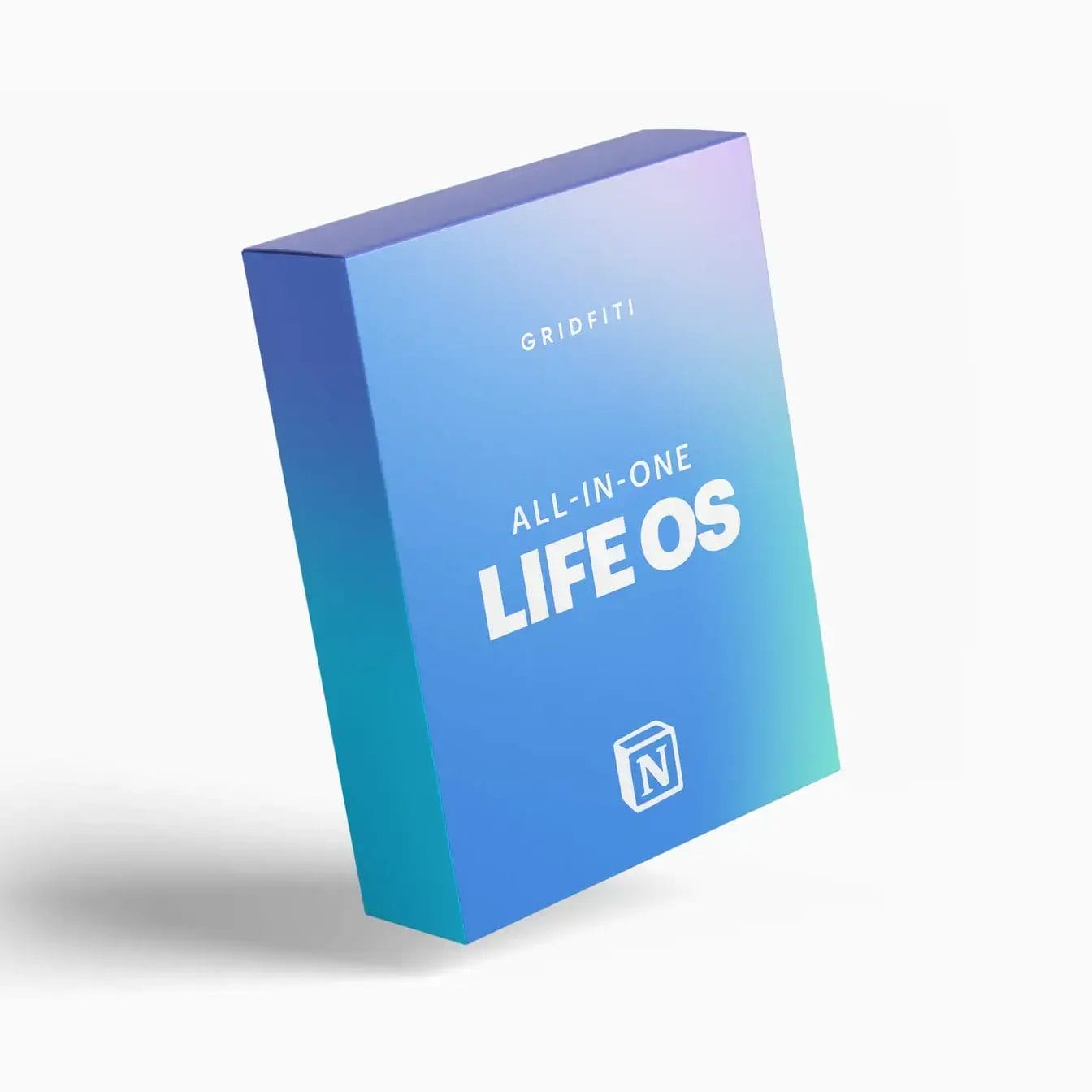
One template to control every aspect of your life, Life OS incorporates 25+ interconnected templates to organize every aspect of your life. The to-do list template among them is one of the best to-do list templates out there for many reasons.
You can plan your day-to-day activities as well as weekly and monthly activities and prioritize them. You won’t even have to open different pages to check your upcoming tasks as they are all displayed on the main dashboard with a lot of ease.
I just love how I can organize my work as well as my personal life through here, and although the price is a bit on the pricey end, considering how many features you get through here, 59$ is definitely worth it.
You can easily view your tasks according to time or priority, track them to motivate yourself of your progress, keep track of your habits, meals, chores, etc. and keep track of your work meetings and calls, all in one place. If you need one template to keep track of all your to-dos, you should definitely check this template out.
Features of LifeOS;
- 25 interconnected templates in one
- The to-do list template is very effective
- The homepage shows your upcoming tasks
- All the features you will need with a clutter-free dashboard
6. The Essential Notion Planner Pack
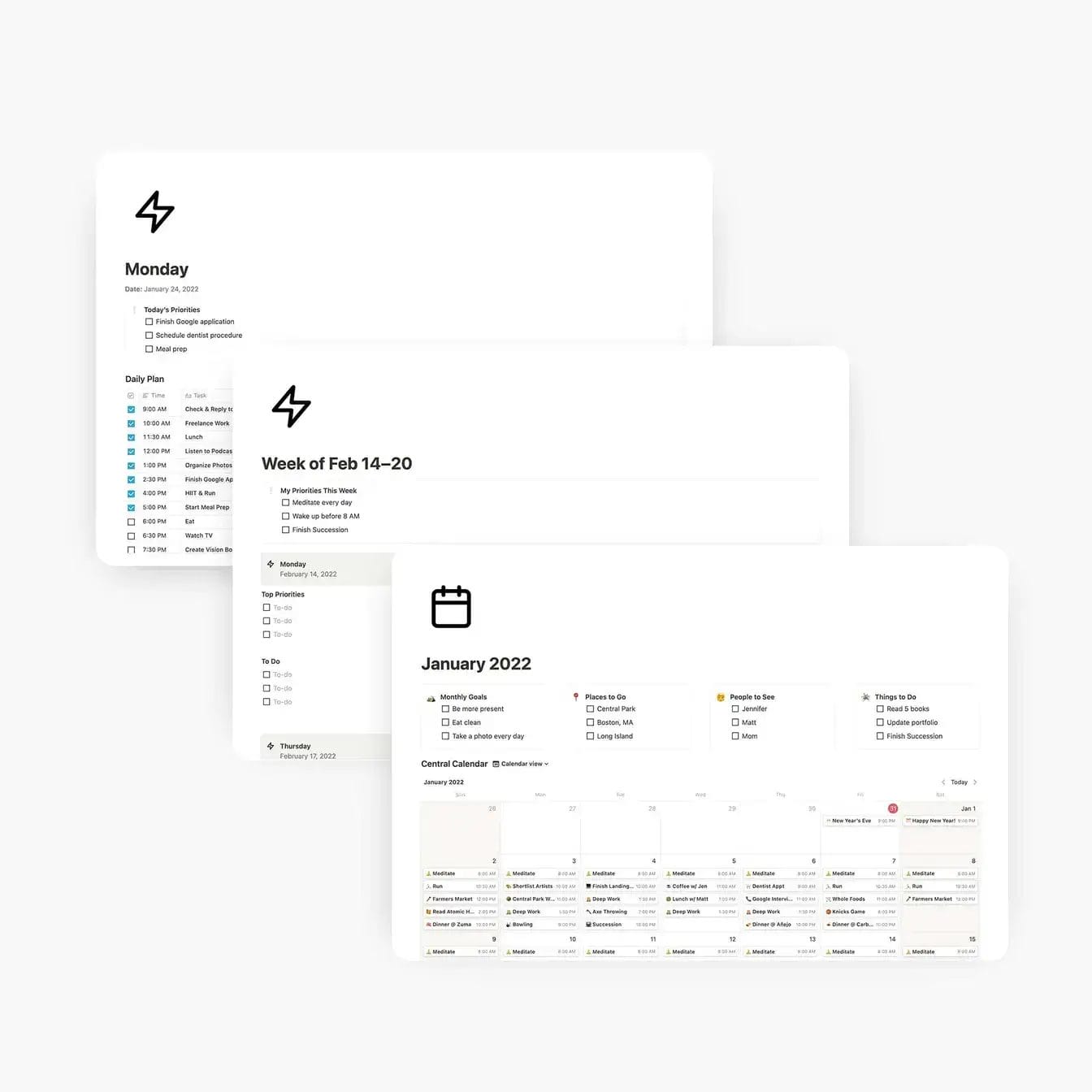
For people on a small budget, who are looking for a simple to-do list template to plan their tasks and execute them, well, the Essential Notion Planner Pack is your best option, as it comes with three templates for your daily, weekly, and monthly to-do lists.
The other templates come with a lot of features along with the to-do list, but this template is solely focused on helping you plan your tasks and organize them. You will just have to pick your planning system, and the template is ready to be filled out.
With the template, now plan your day extensively with hourly schedules, priorities, and so much more in the daily planner. The template allows you to set weekly intentions and get an overview of the week too. With the monthly planner, you will be able to set monthly goals and get calendar views and all these templates for just 5$.
My favorite thing about the template was the archive section, where you can easily visit your previous tasks without cluttering your dashboard. You can add new templates with just one click; that’s how user-friendly it is. The template even includes priority customer support.
Features of Essential Notion Planner;
- Three templates for days, weeks, and months
- Simple dashboard
- Track your progress, health, self-care, etc.
- Aesthetically pleasing dashboard
7. Client Tasks and Communication Manager
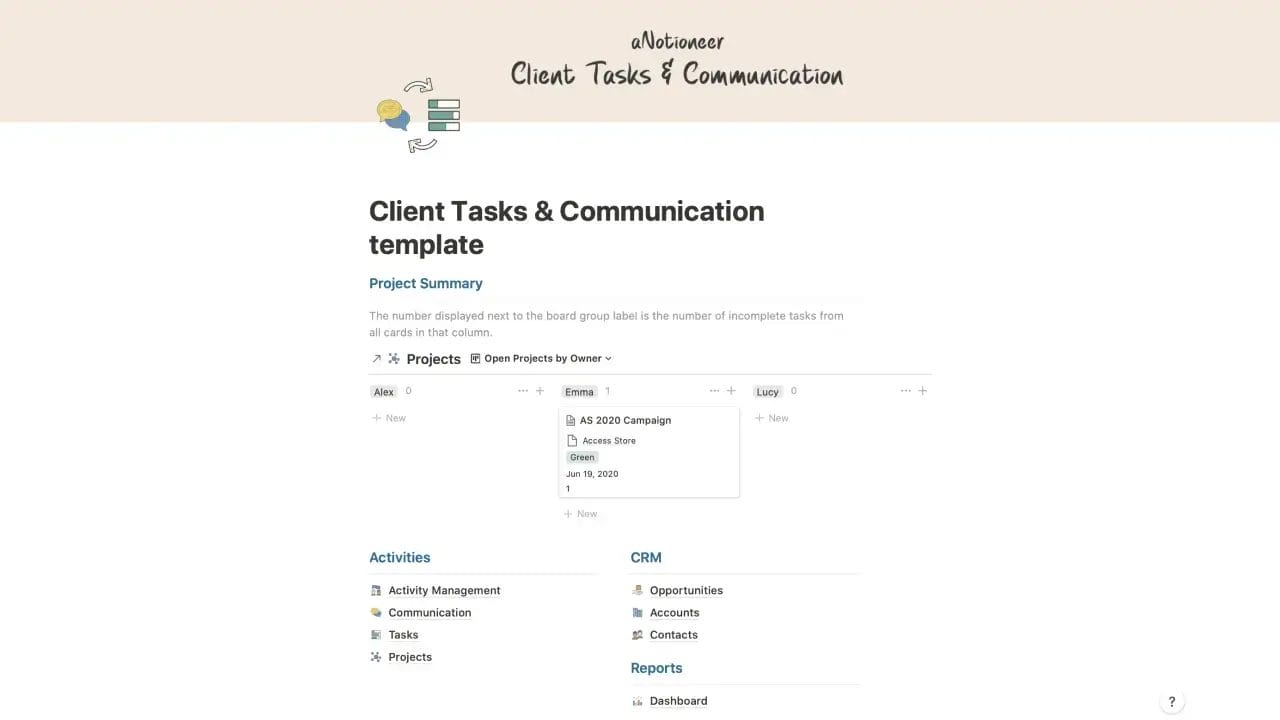
If you are someone who is looking for a to-do list, a project management system, and a client relation manager all in one, this template is perfect for you. No matter if you are an individual or a team, the Client Tasks and Communication Manager will help you keep track of your tasks as well as your clients.
I just love that it doesn’t only help you keep a record of communications with your clients but also reminds you if you have been out of touch with them for too long. A preview is available, too, if you decide to check it out.
The template comes with a cute dashboard, where you can keep track of your upcoming tasks and even sort the tasks with the clients they are connected to, so you will be sure about giving your best to every client.
This template even allows you to keep track of your team (their projects and communication etc.) while organizing your work. There are literally so many features, and all for just 10$, making it a fantastic deal, so you must check it out.
Features of Client Tasks & Communication Manager;
- CRM focused
- Records client communications
- Organizes projects with clients
- Can be shared with a team
- Reasonable price
8. The Focus Hub
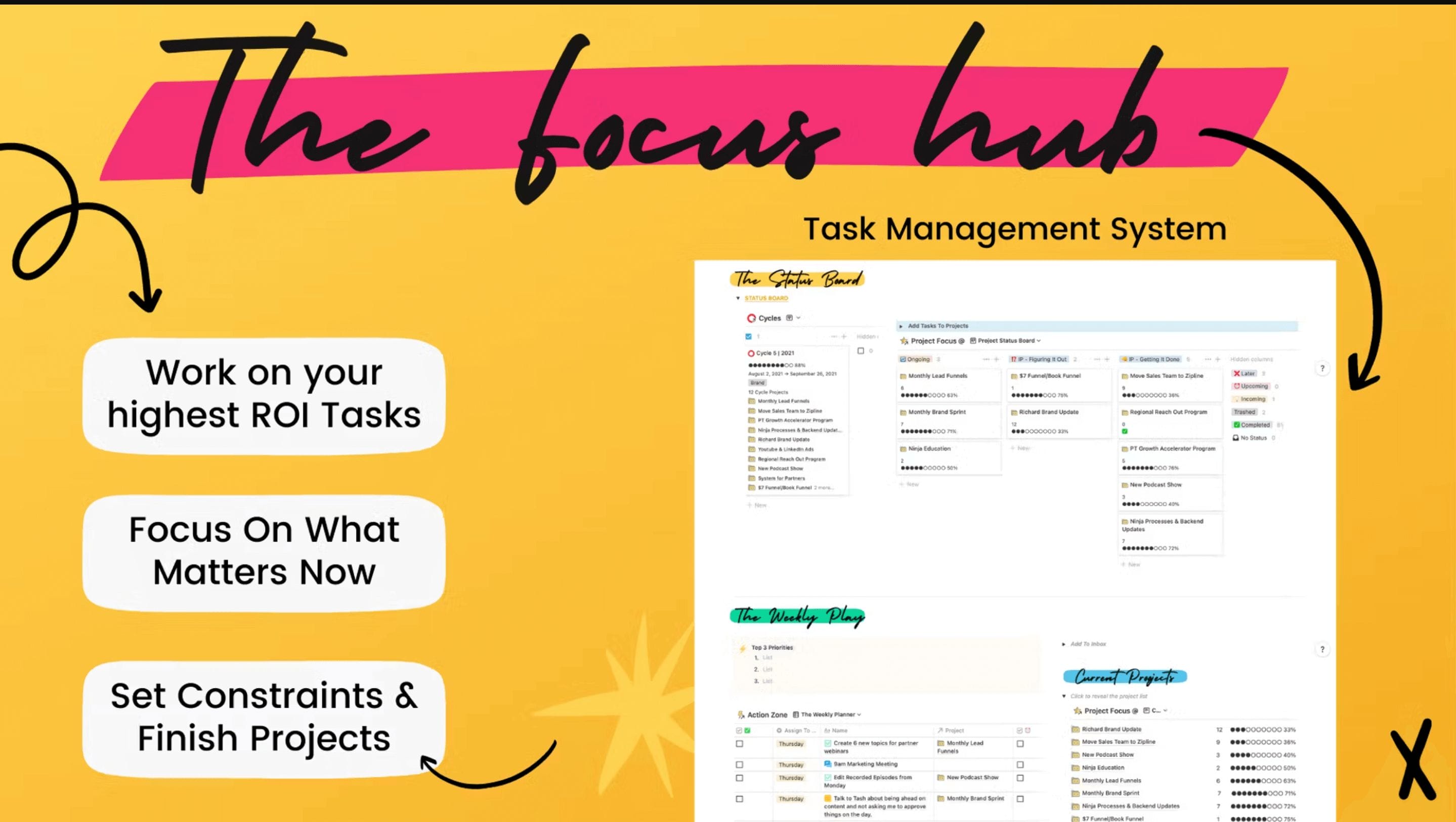
In today’s toxic hustle culture, where burnouts have become such a commonality, it is essential to pace yourself. Your mental health is foremost, and so is having a healthy work schedule so you can make time for yourself and your hobbies.
With The Focus Hub template, you can focus your to-do list on ROI (Return On Investment) tasks so you know you are spending your time in an intelligent manner. With the aid of multiple views and modules, you can customize the dashboard accordingly to get the best results out of it for yourself.
There are three main modules- the status board, the weekly play, and the next-up view. You can even track your progress for your tasks and see the status of your projects by purchasing the template for just 29$.
The best thing about this template is the 90-minute workshop with the creator, where the creator tells you all about the template. The workshop can be accessed anytime you want, and it is genuinely very helpful.
Features of Focus Hub;
- Helps you focus on ROI tasks
- Enables you to avoid overworking yourself
- Organized to-do list template
- Customizable and comes with affordable pricing
- Aesthetically pleasing dashboard
9. Getting Things Done (GTD) Dashboard by Easlo
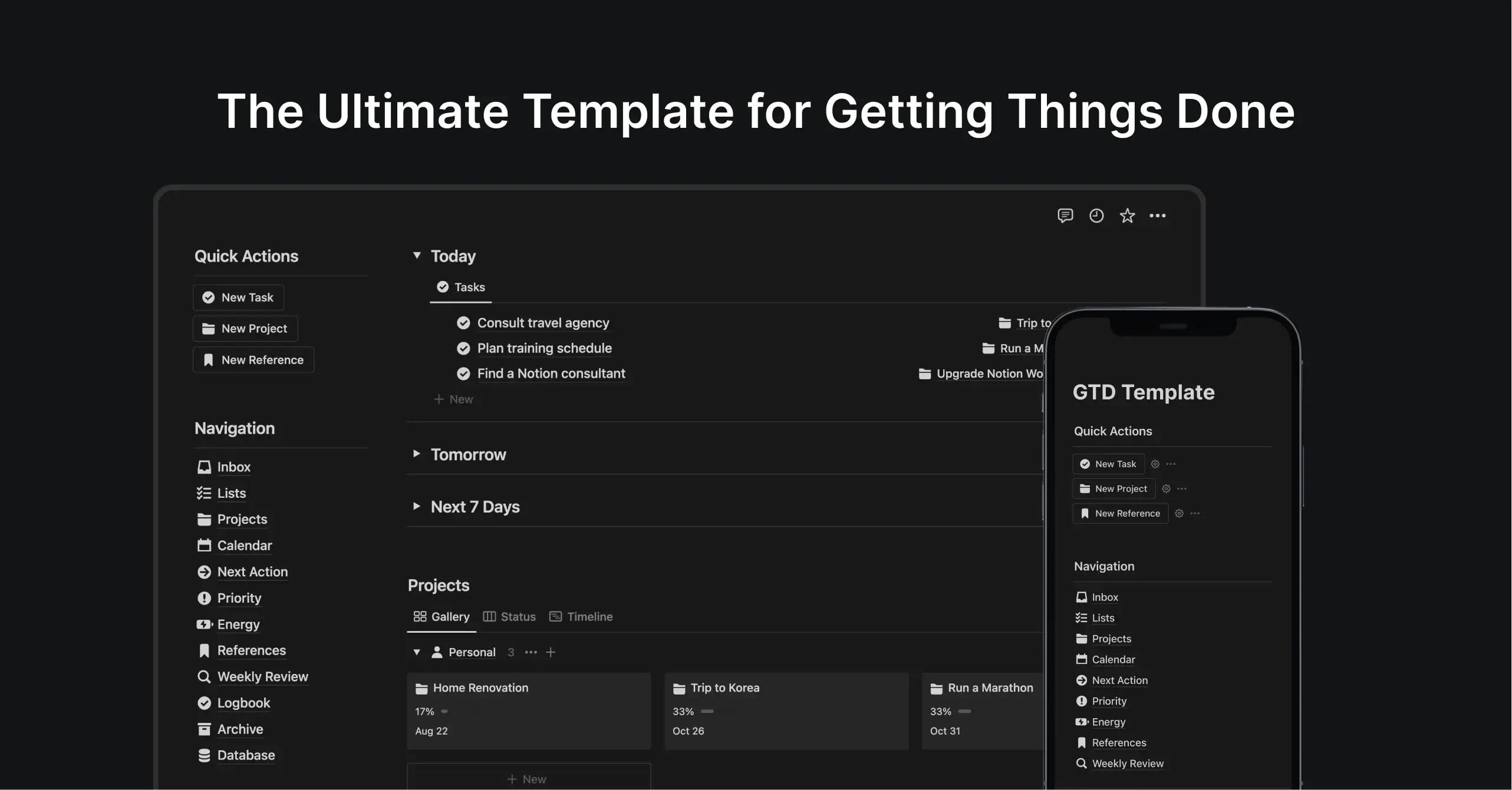
The getting things done methodology has been gaining a lot of traction, and if you need your to-do list to be incorporated with the GTD system, then this template, Getting Things Done Dashboard by Easlo is perfect for you.
It doesn’t matter if you need this template for personal use or professional use, for an individual or a team, or for your laptops or your phones; this template will work for you in all cases. I personally love its dark-themed dashboard.
You can keep track of your today’s, tomorrow’s, or even the tasks for the next seven days from the homepage and keep track of your projects too. You can easily add a new task, new project, or even a new reference from the Quick Actions section.
You can sort your tasks and projects into a multitude of categories and view them according to calendar, priority, and energy. This template is seriously impressive with all its features and all just for a small price of $19.60.
Features of Getting Things Done;
- Based on the GTD system
- Track progress and time
- Great for personal and professional use
- User-friendly
- Reasonable pricing
10. Student OS
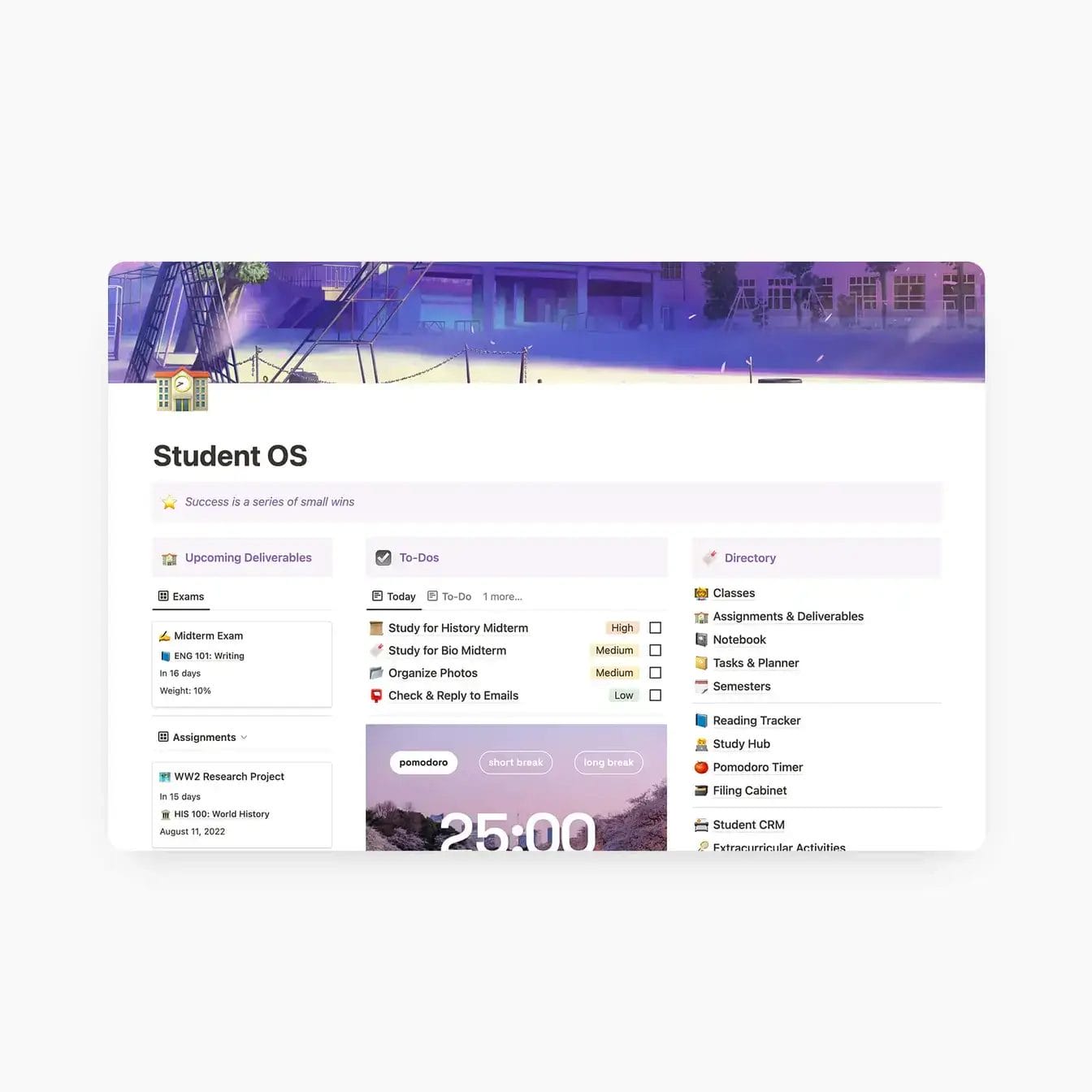
For A-type students who need a platform to help them organize all of their school and college life, the Student OS dashboard is perfect for you. It even comes in an aesthetic and minimalistic theme for you to choose from.
If you pick this template, you can keep track of your daily to-do list, class schedules, grades, exams, and assignments all in one place. The dashboard contains 15+ templates to help you with all aspects of school life.
My favorite part about this template is just how easy it is to add syllabus or notes to the specific subjects. You will never be late with assignments or projects as you can assign them a priority and organize them and keep track of them.
A digital notebook, reading tracker, task and planner, extracurricular activity tracker, a journal, and so many more useful features are available with this template, and all of it is just for a small price of 19$. If you are a student, you must check this template out.
Features of StudentOS;
- Organizes student schedule
- Keep track of classes, assignments, and grade
- Two versions available
11. The Ultimate Notion To-Do List Template
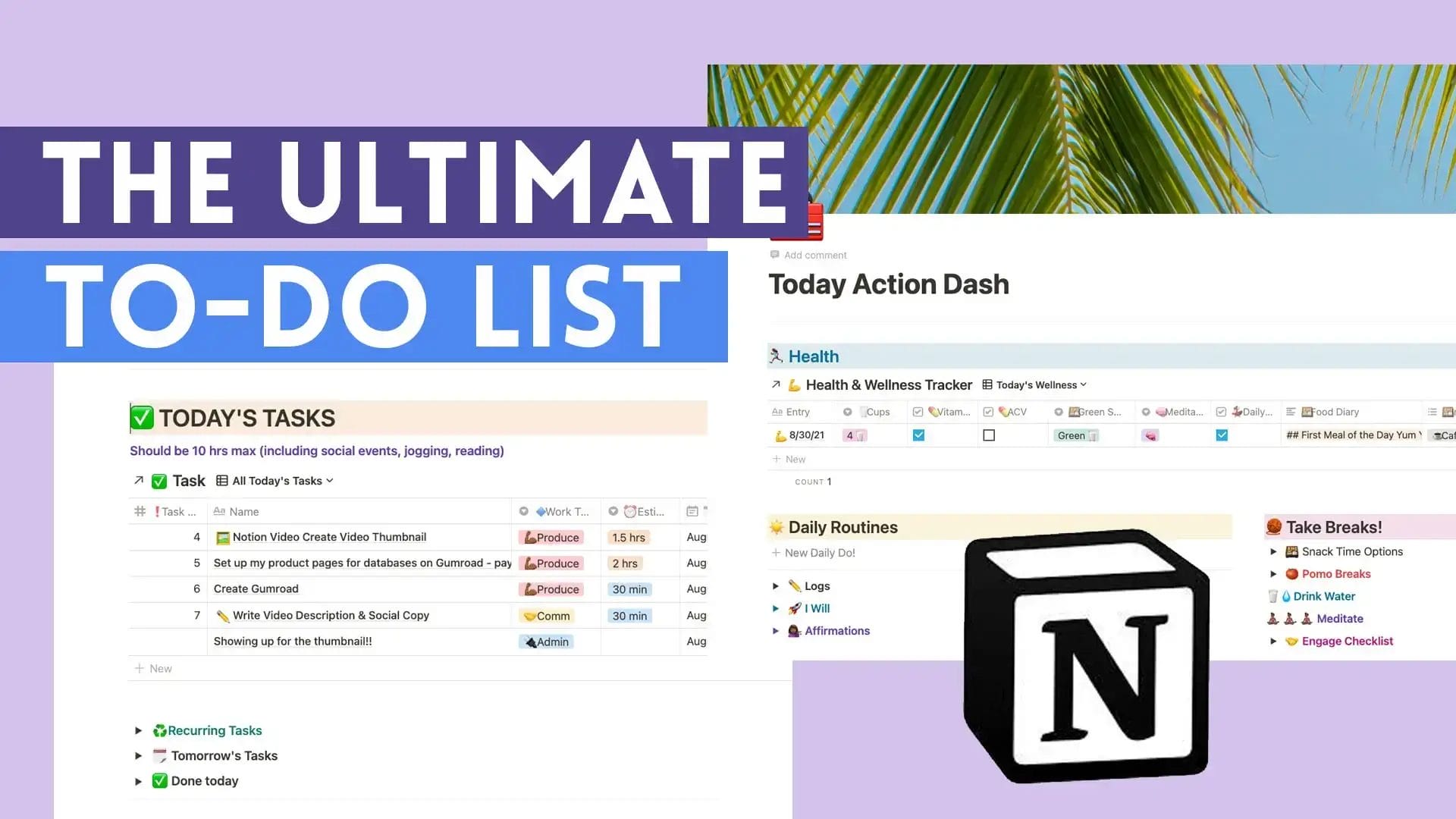
If you need a to-do list template to keep track of your habits, tasks, and projects, the Ultimate Notion To-Do List Template is your perfect option. With a very attractive dashboard, keep all your activities organized in an ideal manner.
This is a template with many features but also a very reasonable price of $14, so a complete steal deal for you. You can even put estimated hours for each task so you can automatically see how much time you will need to finish that day’s tasks.
You can also track your health and routines, and it even reminds you to take breaks between your tasks. You can check your upcoming tasks by the time remaining and also by which date it is to be completed.
The dashboard is very clean and just shows relevant information for the day, so you can just focus on them. Like any other good to-do list template, you can also track the progress of your projects, making it a really effective template with a lot of good reviews.
Features of Ultimate Notion To-Do List;
- Keep track of habits, tasks, and projects
- Assign timeframe for tasks
- Video walkthrough available
- Easy to use with reasonable pricing
Why should you pick Notion instead of any other to-do list app?
You might be wondering why you should pay for these templates and use Notion when there are so many free apps available for just that. Well, the answer is simple, these templates aren’t just checklists for you to go through.
The features available among the above-mentioned templates are so many, and they all aim towards making your life organized and more manageable. Be it your personal or professional life, these templates will help you so you won’t need a remembrance.
Also, Notion allows you to customize these templates or even build your own to fit your needs exactly as is, which is so amazing. All these qualities make Notion an obvious superior choice, so you know which one to go for.
Conclusion
It’s been a long journey folks, but I hope I was somewhat helpful in finding the perfect to-do list template to boost your productivity. I have included templates for all kinds of people, so I am sure you will find something suitable for you.
Pick the best template for you and start organizing your life, never miss a task or assignment because you forgot to do it. You can also build healthy habits with the aid of the above-mentioned templates, and you definitely should.
You don’t need to work yourself to an early grave to be productive; all you need to do is work smartly. Pick your perfect template and organize your work and productivity without burning yourself out.
So pick a template already and start organizing your life.

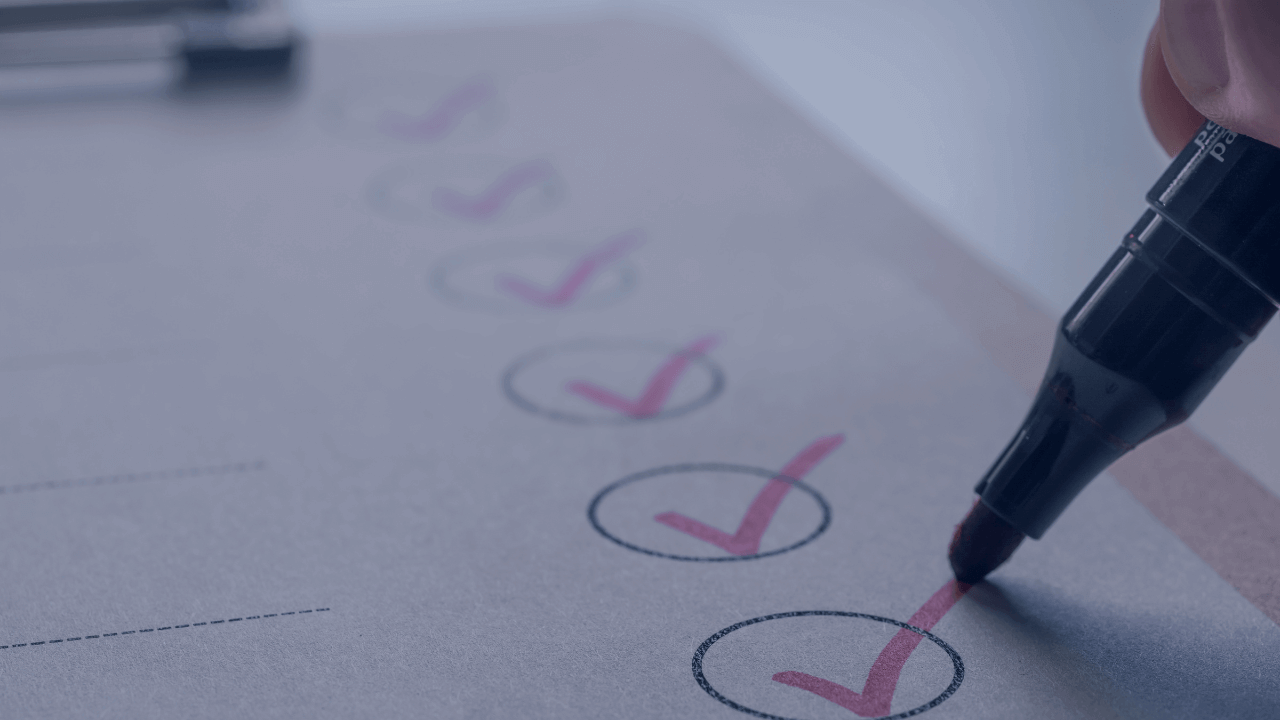
This article provides a comprehensive analysis of the best Notion to-do list templates. I especially appreciate the way each template is explained, highlighting its features and how it can boost productivity. Anyone looking to organize their tasks more effectively should definitely check out these templates.
This comprehensive guide on Notion to-do list templates is a game-changer! It provides practical solutions to organizing tasks effectively. The diverse list caters to everyone, from students to professionals. This will surely boost productivity levels.
I agree, using Notion templates can significantly improve productivity. They are highly customizable, allowing everyone to adapt them to their specific needs. Be it personal or professional life, these templates provide an easy way to stay organized and keep track of tasks effectively.
These Notion to-do list templates are a great way to boost productivity. It’s amazing how they can help in organizing daily tasks, work-related or personal. I appreciate how some even include tracking for mood, weather, and water intake, promoting a healthier lifestyle.
Amazing article! This detailed list gives a great understanding of Notion’s to-do list templates. These templates are not only helpful, they are also fully customizable which skyrockets productivity. Highly recommend for anyone wanting to make their lives more organized.
This post has been extremely helpful for me. The various templates you’ve shared are a perfect solution to increase productivity. They are simple yet effective. I especially appreciate the option to customize templates according to my needs. Thanks for sharing such valuable information!