A blinking blue light on your Spectrum router can be a cause for concern, especially if you’re suddenly experiencing internet connectivity issues. While it may seem alarming, this light is actually a communication tool, providing valuable insights into the router’s current state.
By understanding the different blinking patterns and their meanings, you can determine the cause of the problem and take the necessary steps to fix it. This guide will walk you through the process of troubleshooting a Spectrum router blinking blue, helping you get back online quickly and efficiently.
So, let’s get started…
Understanding the Blinking Blue Light:

The blinking blue light on your Spectrum router indicates that it’s actively trying to establish a connection to the internet. This process typically takes a few minutes, and once a connection is established, the light should turn solid blue.
However, if the light continues to blink for an extended period or displays different blinking patterns, it could be indicative of an underlying issue.
Different Blinking Patterns and their Meaning:
There are several different blinking patterns that a Spectrum router can display, each with its own specific meaning:
- Slow Blinking Blue: This indicates that the router is in the process of booting up. Once it has finished booting, the light should turn solid blue.
- Fast Blinking Blue: This typically occurs when the router is attempting to connect to the internet but is unable to do so. This could be due to an internet outage, loose cable connections, or a problem with the router itself.
- Blue and White Blinking: This pattern usually indicates that the router is attempting to acquire an IP address from the internet service provider. If the light continues to blink for more than 20 minutes, it suggests that the router is unable to obtain an IP address and may require further troubleshooting.
- Blue and Red Blinking: This indicates that the router is in the process of updating its firmware. This process can take several minutes, and the lights should turn solid blue once the update is complete.
How Long Should the Light Take to Become Solid Blue:
Under normal circumstances, it should take your Spectrum router no more than 5 minutes to establish a connection to the internet and for the blue light to become solid. If the light continues to blink after 5 minutes, it’s recommended to begin troubleshooting to identify and address the underlying issue.
Identifying the Cause of the Blinking Blue Light
When your Spectrum router’s blue light starts blinking, pinpointing the exact cause can be crucial to resolving the issue efficiently. Here are some potential reasons behind the blinking light and how to identify each:

Internet Outage:
One of the most common culprits for a blinking blue light is a simple internet outage. This can be easily confirmed by checking your internet service provider’s website or contacting their customer support for real-time updates. If an outage is confirmed, the blinking light will likely return to solid blue once the service is restored.
Loose Connections:
Over time, the various cables connected to your router, modem, and wall outlets can become loose, causing connectivity issues. To check for loose connections, firmly unplug and re-plug all cables, ensuring they are securely fastened. This includes the power cord, coaxial cable, and Ethernet cables.
Overheated Device:
Routers can become overheated due to poor ventilation or extended periods of operation. This can cause performance issues and trigger the blinking blue light. To check for overheating, feel the surface of the router. If it’s hot to the touch, switch it off and allow it to cool down for at least 15 minutes before restarting. Additionally, ensure the router is positioned in a well-ventilated area with adequate airflow.
Faulty Hardware:
Sometimes, the blinking blue light may indicate a hardware malfunction with the router itself. This could be due to a damaged component or internal circuit board. If you’ve ruled out the other potential causes and the blinking continues, it’s best to contact Spectrum support for further assistance. They may be able to diagnose the problem remotely or recommend a hardware replacement.
Buggy Firmware:
Outdated or buggy firmware can also lead to a blinking blue light on your Spectrum router. Updating the firmware to the latest version can often resolve the issue. To update the firmware, access the router’s web interface and follow the instructions provided by Spectrum.
The Router is Booting Up:
When you first turn on your Spectrum router, it will go through a boot-up process, which is indicated by a slow blinking blue light. This process typically takes a few minutes, and the light should turn solid blue once booting is complete.
The Router is Updating Firmware:
If your router is in the process of automatically updating its firmware, you may see a blue and red blinking light. This process can take several minutes, and the lights will turn solid blue once the update is complete.
By carefully analyzing these potential causes and the corresponding blinking patterns, you can gain valuable insight into the source of the problem and take the appropriate steps to fix the blinking blue light on your Spectrum router.
Troubleshooting Steps:
Once you’ve identified the potential cause of the blinking blue light on your Spectrum router, it’s time to take action and troubleshoot the issue. Here are some steps you can try:
Simple Fixes to Try First:
Before diving into complex solutions, try these simple fixes first:
- Power Cycle the Router and Modem: Turn off both the router and modem, wait for 30 seconds, then turn them back on in the correct sequence (modem first, then router). This can often resolve minor connectivity issues.
- Check All Cable Connections: Ensure all cables are securely connected to the router, modem, and wall outlets. Loose connections can cause intermittent connectivity problems.
- Update the Router’s Firmware: Outdated firmware can sometimes lead to blinking lights. Check for available firmware updates on the Spectrum website and follow the provided instructions to update your router.
- Reset the Router to Factory Settings: If the problem persists, resetting the router to factory settings may be necessary. This will erase all custom settings, including network names and passwords, so be sure to back up any important configurations before proceeding. Refer to your router’s manual for specific instructions on resetting your device.
Advanced Troubleshooting Steps (If Necessary):

If the simple fixes don’t resolve the blinking blue light, you may need to proceed with advanced troubleshooting:
- Contact Spectrum Support: Spectrum offers dedicated customer support for troubleshooting internet and router issues. They can provide further assistance and diagnose the problem remotely.
- Replace the Coaxial Cable: A damaged or faulty coaxial cable can disrupt the internet connection. Consider replacing the cable if you suspect it might be causing the issue.
- Replace the Router: If all else fails, the problem may lie with the router itself. Contact Spectrum about replacing the router if necessary.
These troubleshooting steps provide a comprehensive guide to resolving the blinking blue light issue on your Spectrum router. By systematically implementing these solutions, you can identify and address the underlying cause and restore your internet connection.
FAQs:
What should I do if the blinking blue light doesn’t turn solid blue after 20 minutes?
If the blue light continues to blink after 20 minutes, it indicates that the router is unable to establish an internet connection. Here are some steps you can take:
- Run through the troubleshooting steps outlined in section 3.
- Contact Spectrum support for further assistance.
- Check for scheduled maintenance or outages in your area..
How often should I update my router’s firmware?
It’s recommended to update your router’s firmware whenever a new version becomes available. This can help improve performance, security, and compatibility with your internet service. Spectrum typically releases firmware updates every few months.
What are some signs that my router hardware is failing?
Several signs indicate potential hardware failure in your router:
- Blinking lights that do not respond to troubleshooting.
- Frequent disconnections or drops in internet speed.
- Overheating of the router device.
- Physical damage to the router, such as cracked casing or loose components.
If you suspect hardware failure, contact Spectrum support for further assistance and potential router replacement.
Additional Resources:
Here are some additional resources that may be helpful in resolving your Spectrum router issues:
- Spectrum Support website: https://www.spectrum.net/support/category/internet
- User manuals for your specific Spectrum router model: You can find these manuals online on the Spectrum website or by contacting customer support.
- Online forums and communities: Many online communities and forums are dedicated to troubleshooting internet and router issues. These can be a valuable source of information and peer support.
By utilizing these additional resources and consistently working through the troubleshooting steps, you can overcome the blinking blue light issue and restore your internet connection to full functionality.

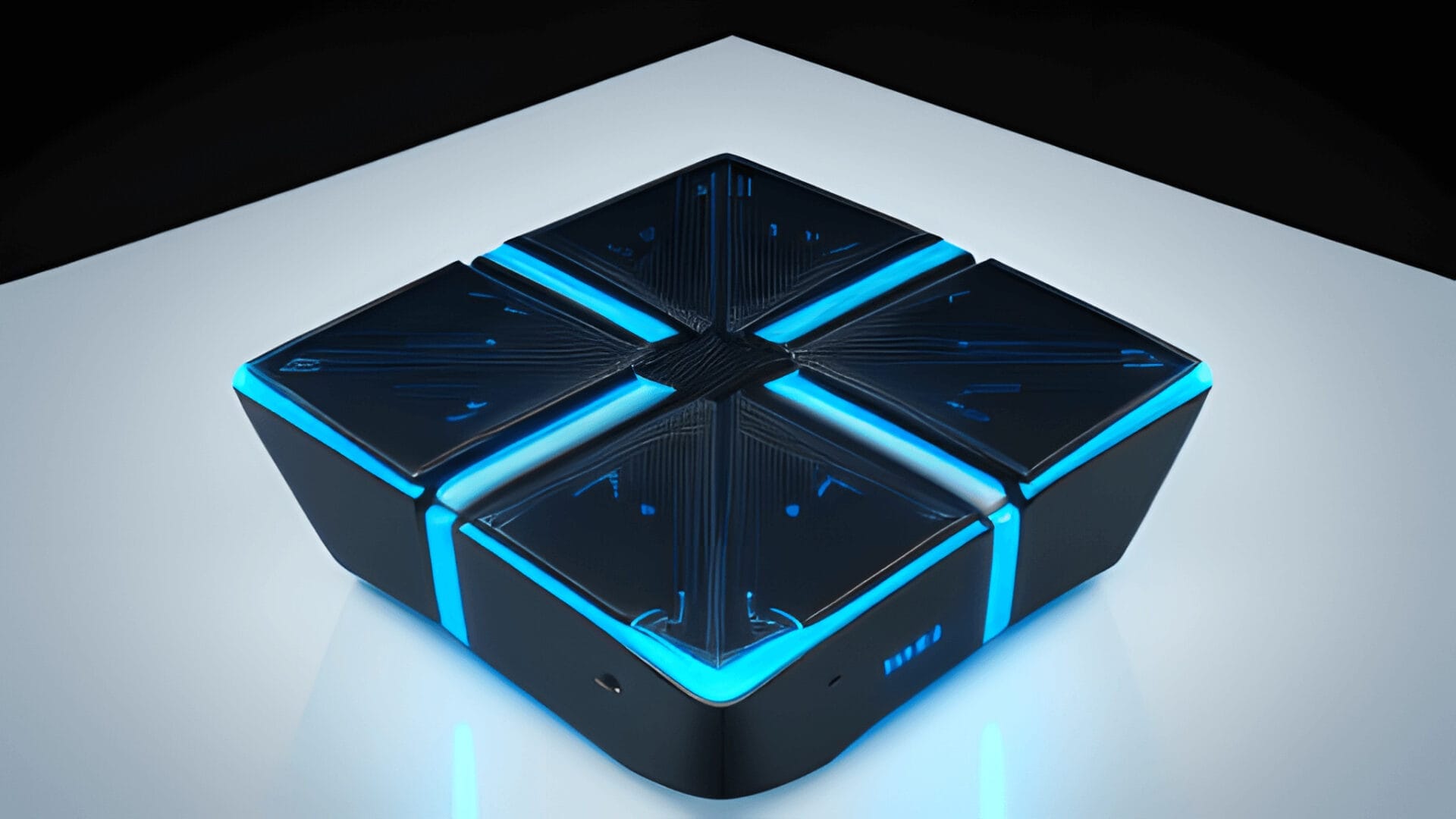
This guide is highly informative and user-friendly. It thoroughly explains the issue of a blinking blue light on a Spectrum router. The potential causes and troubleshooting steps are very helpful for resolving connectivity issues quickly and efficiently.
Thank you, Bakhshi Babu, for your kind words! I’m glad to hear the guide was helpful in resolving your Spectrum router issue. If you ever encounter any more tech hurdles, feel free to reach out!
This troubleshooting guide is incredibly comprehensive and helpful. The categorization of blinking patterns gives clear insights into possible issues. Thanks for making it easy to understand for beginners!
Terry Wells,
I’m thrilled to hear you found the troubleshooting guide comprehensive and user-friendly! If you have any more questions or need further assistance, feel free to reach out. Happy to help anytime!
Your post about Spectrum Router Blinking Blue is enlightening. I appreciate the step-by-step guide and detailed explanations of various blinking patterns. It’s a fantastic resource for beginners trying to troubleshoot their router issues.
Hi Patil,
Thank you for your kind words! I’m thrilled to hear that the guide was helpful to you. If you ever have more questions or run into other tech-related issues, feel free to reach out. Happy troubleshooting!
Best regards,
Your guide for troubleshooting a Spectrum router blinking blue is detailed and easy to understand. The steps are clearly outlined, aiding even beginners in resolving the issue. The additional resources provided are a valuable tool. Great work!
This detailed guide is highly practical. It provides a comprehensive understanding of the different blinking patterns of the spectrum router and offers effective troubleshooting steps. A highly beneficial resource for beginners!
Great guide on troubleshooting a Spectrum router with a blinking blue light. The post is comprehensive and easy to understand, especially the part explaining the meaning of different blinking patterns.
Your guide on troubleshooting a Spectrum router with a blinking blue light is really comprehensive! The way you’ve explained the different blinking patterns and their meanings can help anyone identify the issue efficiently. I appreciate your step-by-step approach to deal with this problem.
Your post on Spectrum router troubleshooting is very informative. It splendidly explains the different blinking patterns and their meanings. I appreciate the detailed steps for identifying issues and their possible fixes. This information will surely assist users in resolving their issues swiftly.
This guide provides clear and concise steps for troubleshooting a Spectrum router blinking blue. The explanation on different blinking patterns is really helpful. Great resource for beginners trying to fix internet connectivity issues.
Great help for Spectrum users. Your detailed guide makes troubleshooting a breeze. Explaining the meanings behind the blinking patterns of the blue light is an excellent touch. It will surely help users understand their device better.
A great guide for beginners to understand the meaning of their router’s blinking blue light. The detailed explanations on different patterns and troubleshooting steps are really helpful. This post is a valuable tool for navigating router issues.
Great guide for troubleshooting a Spectrum router. Your clear explanation of the different blinking patterns is really helpful. I appreciate the step-by-step troubleshooting process laid out.
A great guide for those struggling with a blinking blue light on their Spectrum router. The breakdown of different blinking patterns and their meanings is incredibly helpful. This post is definitely a boon to internet users looking to self-troubleshoot their connectivity issues.
This guide provides an easy-to-understand solution for troubleshooting a blinking blue light on a Spectrum router. The systematic instructions make it easy for beginners to identify and fix any underlying issues causing connectivity problems.
This article on troubleshooting a blinking blue light of a Spectrum router is very detailed and informative. It provides easy to understand instructions for beginners, making fixing connectivity issues simpler.
Great guide for troubleshooting a Spectrum router blinking blue. You’ve included every possible situation and step-by-step solutions which make it easy for beginners. Clear explanation of different blinking patterns is very helpful.
This guide is excellent for troubleshooting the blinking blue light issue on Spectrum routers. The step-by-step instructions are easy to follow and the detailed explanation of different blinking patterns is very informative.
Your guide on troubleshooting a Spectrum router blinking blue light is incredibly comprehensive. Each blinking pattern explanation and potential cause significantly simplifies the troubleshooting process. The resource links are particularly helpful!
Great guide on troubleshooting a Spectrum router. The explanations on different blinking patterns were useful. It’s explained in an easy-to-understand language, providing valuable insights for beginners.
Great post! This guide really helped me understand the blinking blue light issue on my Spectrum router. I was able to troubleshoot and fix the problem efficiently. Thanks for sharing this valuable information!
This post was a real lifesaver! The detailed steps and explanations helped me fix my blinking Spectrum router easily. I particularly appreciated the meaning of different blinking patterns. Now, I feel more confident about troubleshooting such issues myself.