Reading isn’t just for learning, something you discard after your education, but it is so much more. It equips you with knowledge, vocabulary, life skills, escapism, and joy if you find the right kind of books for you. Even for avid readers, though, keeping track of everything you read in your head isn’t possible, so I have the best Book Tracker Templates for Organizing your Reading List.
After Covid, the number of readers has drastically increased because we finally see the worth of reading. You don’t have to read huge classics to consider yourself a reader; if you enjoy reading anything, then you are a reader.
There are apps like Goodreads and StoryGraph to keep track of your book lists, but Notion is so much more. With Notion, you can handle your projects, keep up with your to-do lists, keep your journal, and keep track of your reading all in one place.
These Notion Book Tracker Templates also include other features which are very enticing, so you must check them out to know one more way Notion can make your life easier.
Best Notion Book Tracker Templates
Notion templates have so many features, and there are so many templates out there which makes it a bit of an effort to find the right one. Why should you work hard though, when you can work smart? As readers, we require and deserve a lot of features that Goodreads just can’t keep up with, and why should you settle when you can get everything you want more in the templates further given?
The templates I will be mentioning below are the creme de la creme of book tracker templates, and as a person who absolutely loves reading, I can tell you just how amazing they are. You can go through their features to pick the most suitable one for you.
1. NotionReads- The Ultimate Notion Book Trackers Template
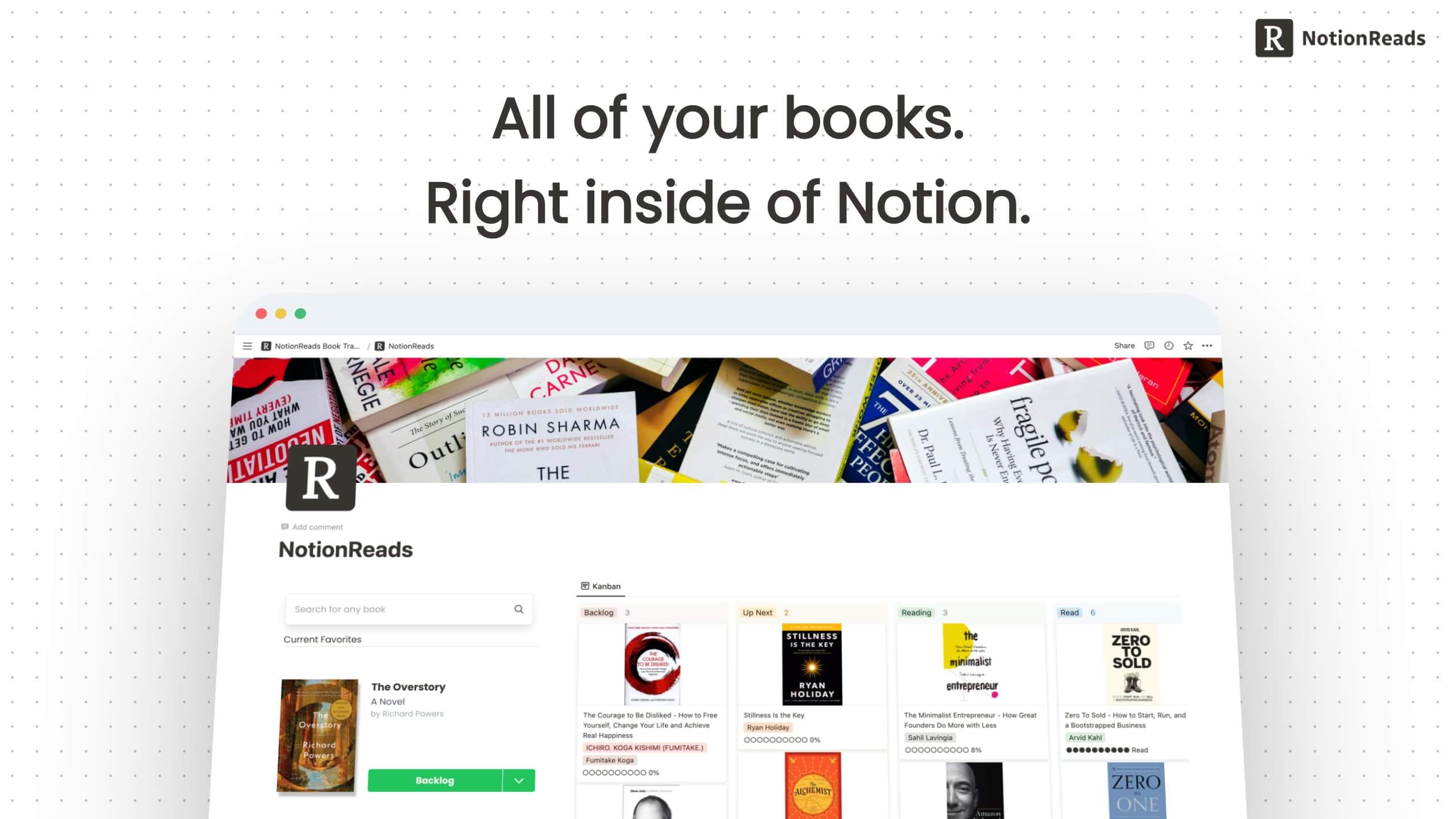
NotionReads does everything and more you need with the least amount of effort from you. Keep all your reading lists organized with numerous features and an aesthetically pleasing dashboard.
You can add any book you want with all the information about it automatically added. You can keep track of your next reads as well as other lists and track the progress of your current reads. There’s a favorites section too, for the books you deem to give five starts.
The dashboard is so neatly organized, and you can customize it if you need something different or more by adding blocks available on Notion. You don’t even have to worry about updating your previous reads, as all you need is to import the Goodreads library, and it will be done.
NotionReads also organizes your highlights, quotes, notes, and bookmarks in a very efficient manner. It is a little expensive at the price of 49$, but it provides you with a demo so you can check it out before you decide if it is worth the price.
Features of NotionReads;
- Add books and details with a single click
- Can import your Goodreads library
- Aesthetically organized dashboard
- Tracks your progress
- Customizable
- A bit expensive
2. Book Tracker by Keep Learning
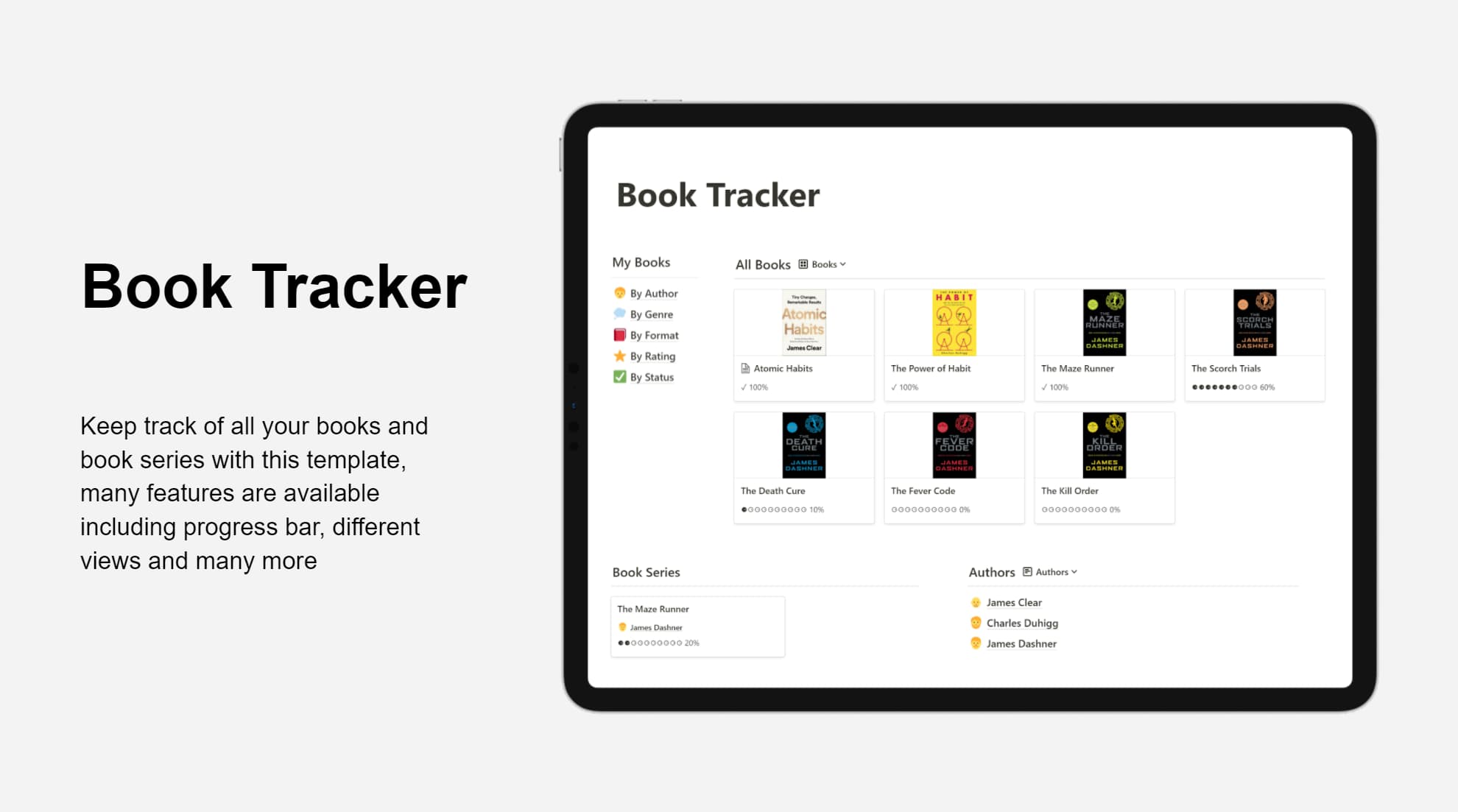
Are you tired of picking a book to find it was just another overhyped book and adding it to your did not finish pile, or having to finish it even if you really dislike it? Well, Book Tracker by Keep Learning will help you avoid those and find the books that you love.
This template will help you keep track of your books and series by authors, genres, format, rating, and status while including author database and book summary templates for fiction and non-fiction.
You can keep track of your current books and reading habits all for a small price of $6.50+, but that’s not all it has to offer. This version has all the features of a decent book tracking template, but there are unique features too, and there’s another version, by the way.
Keep Learning has two more versions of this template called Media Hub and Personal Pack, among which Media Hub tracks your books, podcasts, TV series, and movies to help you keep track of everything you need and for a very affordable price too.
Features of Book Tracker;
- Unique Organizing features
- Three versions available
- Sort books by different methods
- User-friendly
- Reasonable price
3. Free Notion Book Tracker
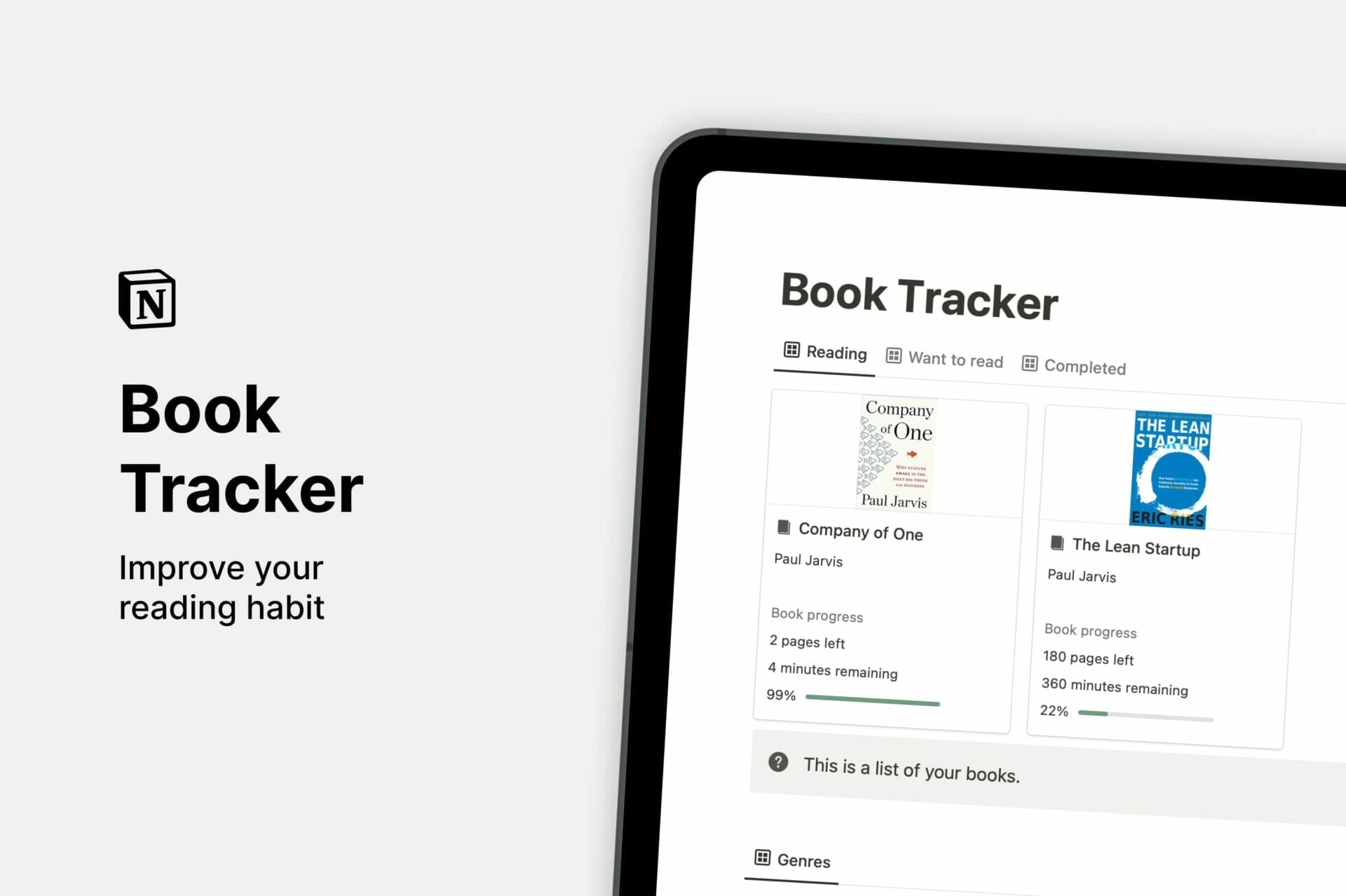
If you are new to Notion and don’t really know how to operate it or if you are broke and don’t have a lot of money to spend on some book tracking template, then in both those scenarios, Free Notion Book Tracker is your best option among book tracking templates.
This Notion template has raving good reviews and for good reason. There are many good features making it a very efficient book-tracking template. The books are organized into to-be-read, reading, and read sections, but also they can be sorted according to genres which is my personal favorite feature.
With the help of Notion Book Tracker, you can track your progress by pages, time, or percentage, motivating you to read more. That’s not it, as there’s a space available for you to add your favorite quotes too, and on top of it, the template is customizable.
This Notion template offers to keep track of your books and quotes in a very organized manner, and all that is for free. You can just duplicate it and start using the template to keep your books and quotes organized.
Features of Free Notion Book Tracker;
- Free Template
- Organize books according to genres
- Track book progress in different ways
- User-friendly
- Separate section to record your notes
- Customizable
4. Notion Reading List
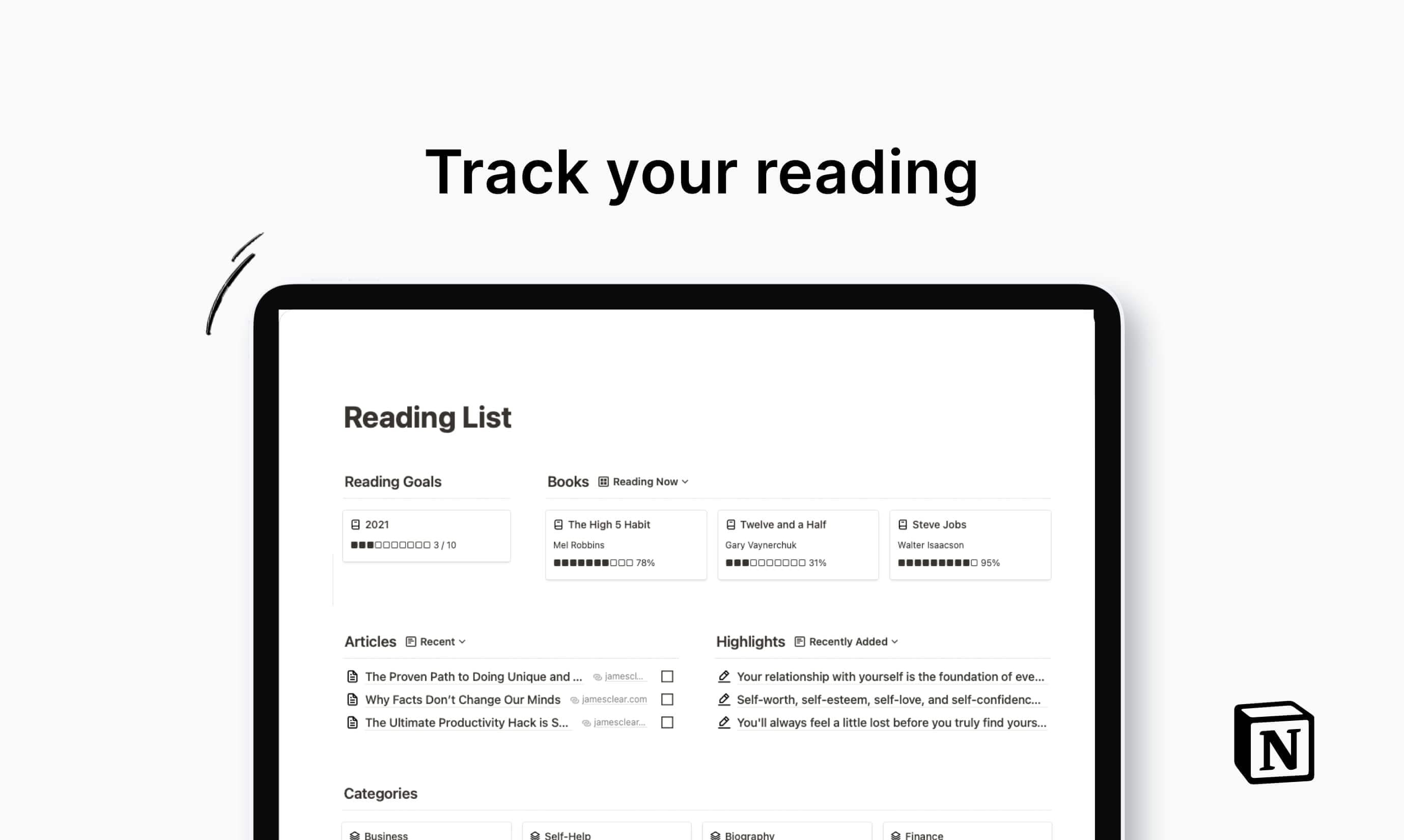
If your budget is a bit low, you must consider Notion Reading List as it has so many amazing features that you will absolutely love as a reader. It has many good reviews as it has a lot of the common book tracking features but with them a couple of unique ones too.
You can organize your books in categories and collections, while you can store your quotes and highlights in the highlights section. The progress bar is pretty effective in getting you back on the reading horse and keeping you there as you fulfill your reading goals, which can be easily set here.
The thing that I love is that you can save articles here too; if there is something you found interesting but don’t have time to read it then, or even if you want to go for a reread, you can save them here and access them later when you feel like it.
There are so many great features, making it one of the best and easiest to use, and all for a low price of $3.60, so my fellow readers on a budget, you all must check this template out.
Features of Notion Reading List;
- Organizes by categories and collections
- Tracks progress
- Highlights section
- Save and access articles
- Affordable price
- User-friendly
5. The Library
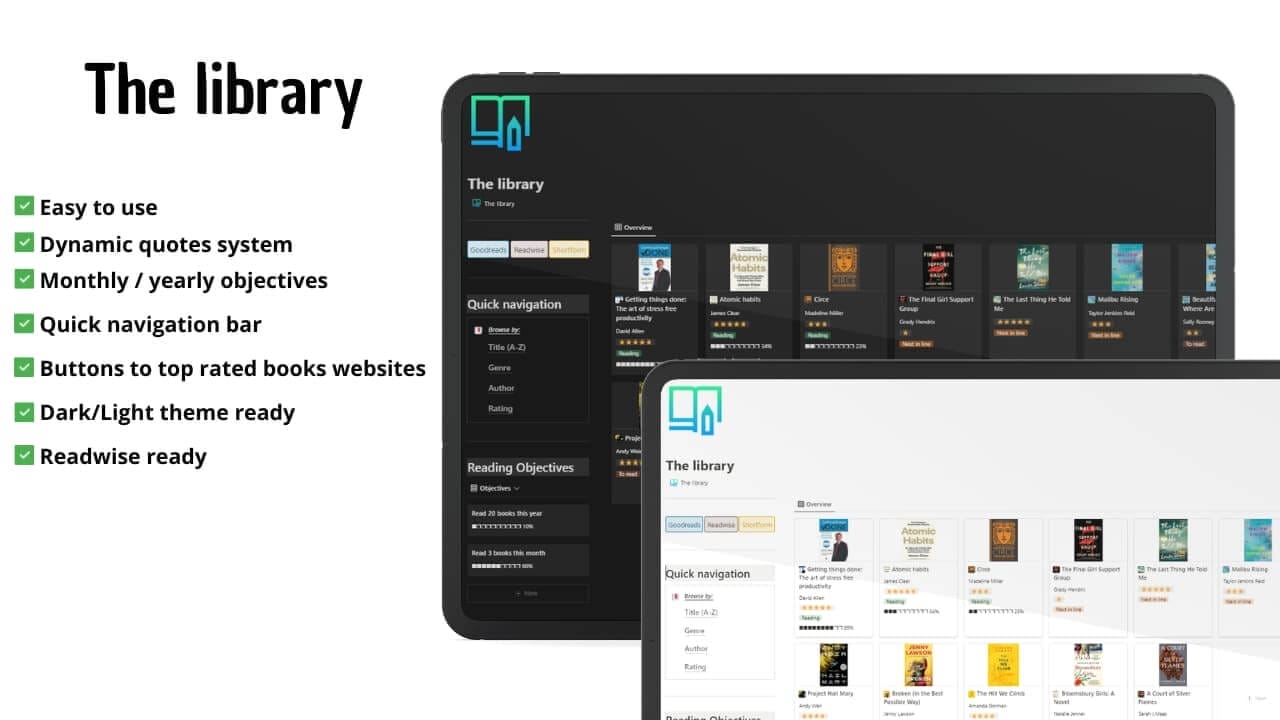
I sometimes find such beautiful quotes in books that I just want to highlight them, but marrying a book is sacrilegious to me. If you have the same issue, The Library template got you. You can organize books and notes in a perfect manner.
The library has new templates for you to add books, and you can sort them into your TBR pile, reading, or read pile and even track the progress of your books while reading. You can also rate the books, which, in my opinion, is always an important feature.
The template has two different versions- a light themed and a dark-themed one, and all you Kindle users know the allure of the dark theme. Both versions are 6$ each, so they have a lot of features for such a small price.
There are many other features too, like button widgets to access book websites like Goodreads, dynamic quotes, which show your favorite quotes daily, and you can add 365 quotes in it, a yearly objective, and also a monthly objective to motivate you further to read. It is, in earnest, one of the best book tracker templates out there.
Features of The Library;
- Records highlights, quotes, and notes
- New templates for books
- Two versions
- Affordable price
- User friendly
6. Dark Academia Library
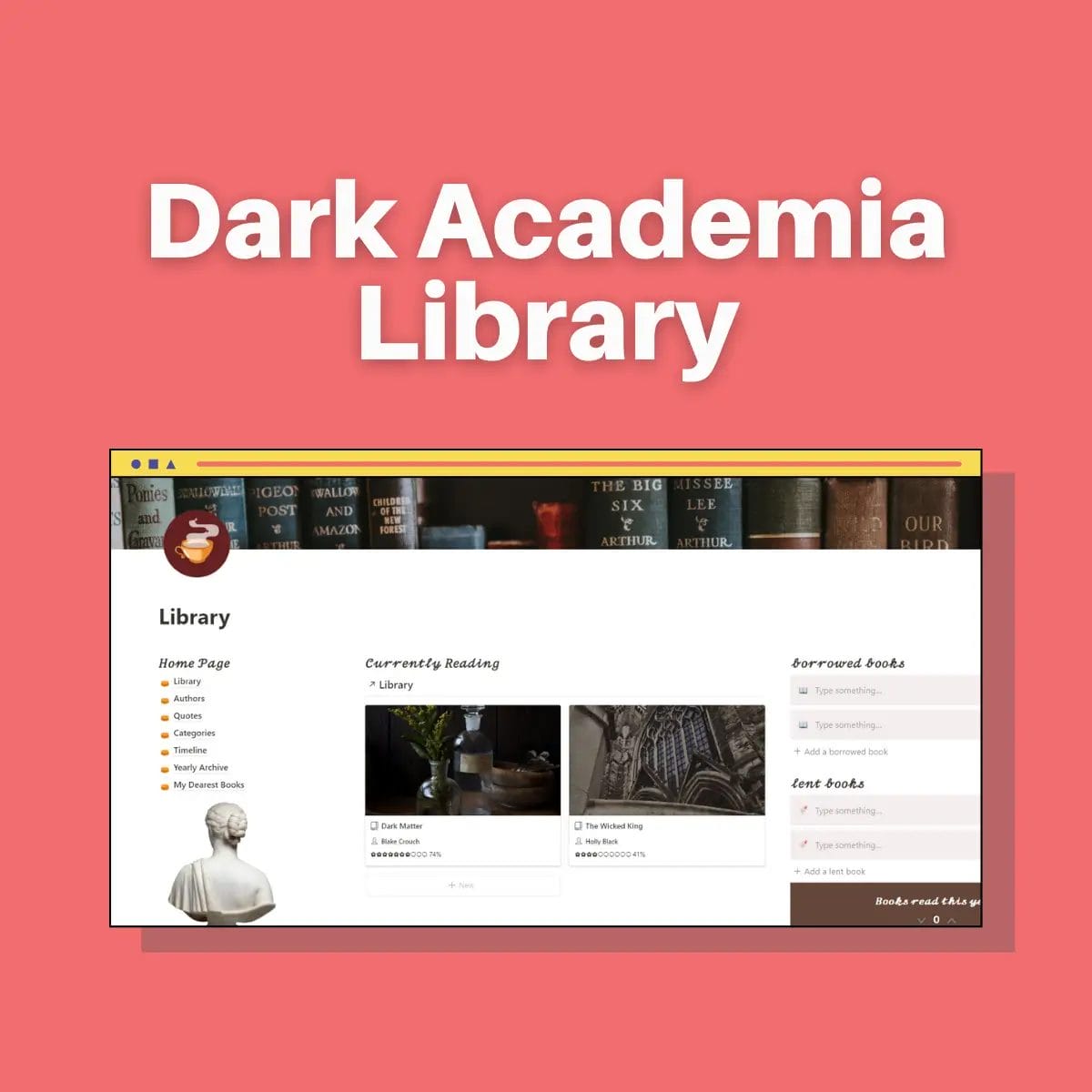
Created by a fellow reader, this template is everything you will need and want. With the Dark Academia aesthetic and vibes, it is as pretty as it is useful. The dark version, available for just 5$, is very alluring indeed.
The creator is a reader, meaning; they understand the needs of a reader, and hence the template has so many features you didn’t even know you needed until now. The best thing is you can sort your books into genres as well as your lists, which is so amazing.
Dark Academia Library allows you to see how many books you have read by year, your progress on the books you are reading, and your reviews on the books you have read. You can also keep all your notes, highlights, and quotes in one place.
There is also a section where you can write about the authors you are reading so you know if you want to read their other books too. You will also be notified of all the updates in your emails, making it one of the best book-tracking templates on Notion.
Features of Dark Academia Library;
- Dark Academia themed
- Books organized by genre too
- Organize notes, quotes, and highlights
- Reasonable price
- User-friendly
- Video tutorial available
7. Book Tracker by Dave
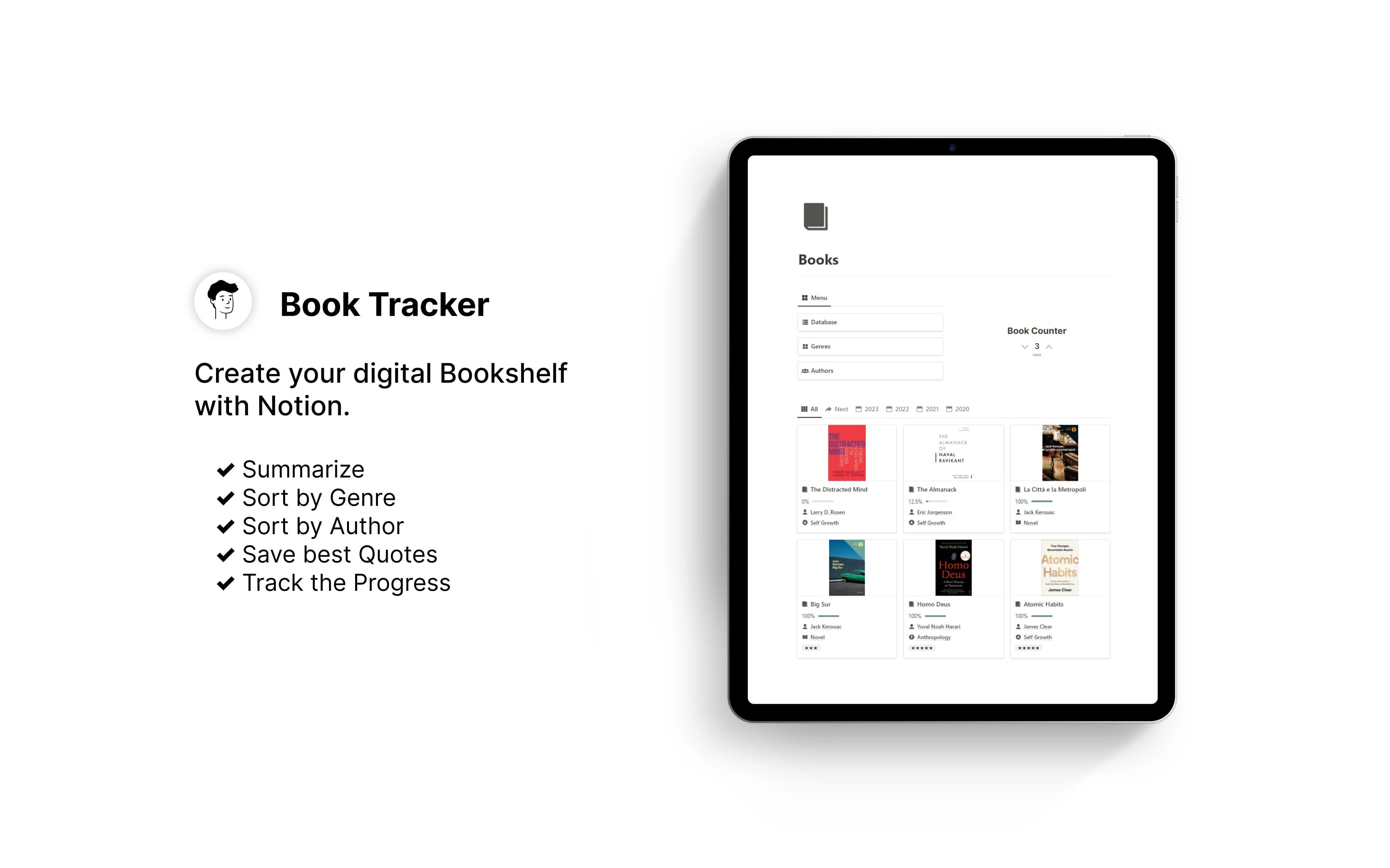
If you don’t have a habit of reading but want to develop one, or if you are like me, who needs everything sorted, then the Book Tracker template is a great option. It provides you with a lot of features and all in a great deal.
I keep my books organized by genres and authors, and with the aid of Book Tracker, my reading list could be sorted in the same way as it allows you to sort your books by reading status, genres, and authors.
With all the other features like progress bars and reviews, you can also add summaries and notes, which is an especially helpful feature for ongoing series. You can also store all your favorite quotes in a very organized manner.
The template has a lot of good reviews from enthusiastic readers like you, and that is for a reason, as it is one of the cheaper book tracking templates and so well at organizing and motivating you to read more every day so you will not regret getting it if you decide to go with it.
Features of Book Tracker by Dave;
- Organizes books by Genres and authors
- Track progress
- Add summary, notes, and quotes
- Aesthetically pleasing dashboard
- User-friendly
Why Should You Use Notion Instead of Other Book-Tracking Apps?
We have gone through many good templates, so now you might be wondering if it is worth getting a Notion template instead of using apps like Goodreads; well, let me tell you, it absolutely is.
There are so many other apps that you can use, but they all lack something, and with Notion templates, you know what you are getting are so many incredible features to suit your reader needs, and you can customize them too. You can be sure the template is tailor-made to suit your needs.
Also, Notion isn’t just for book tracking, as you can do so much more here. Isn’t it good for one place to organize your entire life in a very sophisticated way? Notion can help you with your work, keeping a journal, tracking your to-do list, tracking your books, and so much more in place.
Considering everything Notion templates have to offer you, my advice is definitely go for it, and if you are new to Notion, don’t worry, as there are so many guidelines and tutorials available. You can also try the free version to get a feel of it before you decide to buy the above-mentioned template.
Conclusion
I have presented you with a lot of good book tracker templates, so no matter what kind of reader you are, you will find something suitable for you. Consider your budgets and requirements, and I am sure you will see something matching them. At first, Notion can seem a bit confusing at first, but once you get the hang of it, you will never go back. There are so many features, and as a reader who loves reading different genres, sorting my books here is another kind of peace.
Sort your books, track your progress, organize your quotes with whichever template you end up picking, and have fun reading.

Great article on optimizing our reading habits using Notion book tracker templates! This definitely simplified keeping track of my reading list and made it more engaging.
This post offers great insight into Notion’s book tracking templates. It is remarkable how you have thoroughly covered their features and usability. The suggestions about organizing books, quotes, and progress tracking are particularly useful. The comparison with Goodreads gives readers a clear understanding of what to expect.
The post provides a thorough insight into Notion Book Tracker Templates. It shows how to not only organize one’s reading list effectively but also enrich the reading experience. Definitely a go-to resource for book lovers looking for organization solutions.
Your post provides an insightful look at Notion’s book tracker templates. It’s helpful to see a detailed breakdown of each template’s features and pricing. This can surely guide readers in organizing their reading lists better.
This post is incredibly insightful. It offers valuable guidance for organizing and tracking books using Notion templates. It’s perfect for both avid readers and beginners looking to develop a reading habit.
The array of Notion templates for book tracking listed in this article is impressive. It’s fascinating how they cater to all types of readers and even provide handy features like tracking progress, sorting books, and organizing notes. A fantastic resource for the reading community!