In today’s time, wifi is necessary, just like food, clothes, and housing. One can’t imagine life without Wi-Fi; everyone needs a fast internet connection to do various works. However, the work can be interrupted due to the mischievous activity of some people as they tend to Jam Wi-Fi, causing an interruption in the internet connection and many other problems. Not only this, but Jammers can also breach your security if they Jam your Wi-Fi.
Therefore, everyone must learn to prevent Wi-Fi jamming and be safe from hackers. Also, the problem of Wi-Fi jamming has been increasing drastically in the past few years.
In the USA, one school has also been the victim of Wi-Fi jamming when two students tried to hack the school’s Wi-Fi network to access the question paper. If two school students can do this, you can imagine what a hacker can do with your data.
However, after the incident, I told my father, who owns the school too. He also took some measures to prevent such cases in his school. In this guide, I will share some actions you can take to avoid Wi-Fi jamming.
Understanding Wi-Fi Jamming
WiFi jamming deliberately interferes with a wireless network’s signal, rendering it unusable. There are various reasons why someone might jam WiFi, including malicious intent, personal gain, or even unintentional interference. Regardless of the motive, WiFi jamming can significantly disrupt our ability to access the internet and connect our devices.
There are basically two ways by which a hacker can jam the Wi-Fi network:
- The hacker can send a de-authentication code to your Wi-Fi, disconnecting you from the connection. This type of jamming is hard to control because the jammers do it remotely. However, new security features such as 802.11w management frame protection are added to defend against such types of acts.
- Another method hackers use is small devices known as jammers for jamming the wi-fi. These jammers interrupt the wi-fi signaling by producing almost similar frequency as the wi-fi signal. Also, these devices are so small that they are challenging to find.
Tips to Prevent Wi-Fi Jamming
There are various devices, tips, and tricks that you can use to prevent Wi-Fi jamming. In this article, I have compiled some of the best tricks I have personally tested for you.
Here is the list of the most valuable tips to prevent Wi-Fi jamming:
- Use a Strong Password
- Use an Ethernet Cable
- Install Wi-fi Jamming Detectors
- By changing your SSID
- Use Wireshark Network
- Install a Firewall
- Reset your Connection
1. Use a Strong Password

It is one of the most straightforward steps you can take to prevent Wi-Fi jamming. The stronger the password, the lesser will be the chance of jamming. It is also the first step I prefer to prevent Wi-Fi jamming at my home and father’s school.
Weak passwords are easy to crack. Usually, people keep their birthdates or special dates as their Wi-Fi password, which is one of the biggest mistakes they make. Try to keep a password with word combinations, numbers, and special symbols.
If you find it difficult to remember your password, you can also write it down in your notebook so that you won’t forget it and be safe from Wi-Fi jamming.
✍️ Author’s Note:
Here are examples of strong passwords;
- XYZ@24#
- ABC:85@!
2. Use an Ethernet Cable
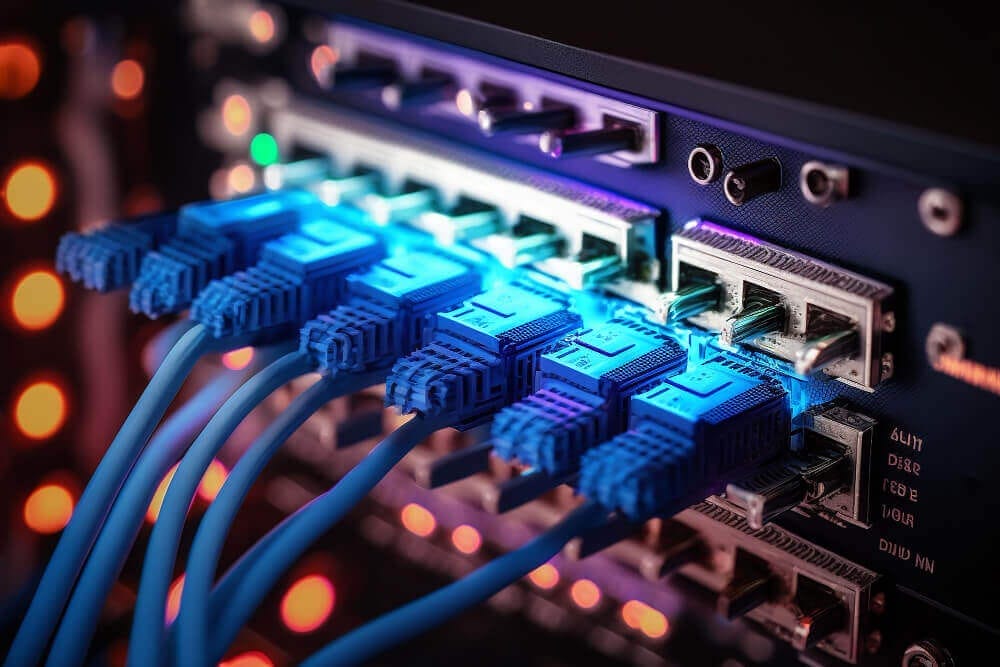
It is one of the best methods to prevent the problem of Wi-Fi jamming. It is not only the best but also one of the most secure. Even in my home, I am using this method, and believe me, I have not faced the issue of Wi-Fi jamming since then.
In this method, you just have to make wired connections with the Wi-Fi to the devices you want to operate at your home or office because wireless connections are easily jammed compared to wired connections.
Even though some articles claim that Wi-Fi blockers can block Wi-Fi jamming, no device in the market can prevent 100% Wi-Fi jamming. However, this method is one of the most efficient and will provide you with a steady connection.
3. Install Wi-Fi Jamming Detectors
You can also install Wi-Fi Jamming detectors like JamDetect and PKI 6825 Jammer Detector to avoid the case of Wi-Fi jamming. These detectors help you to identify and alert users about any Wi-Fi jamming activity in proximity.
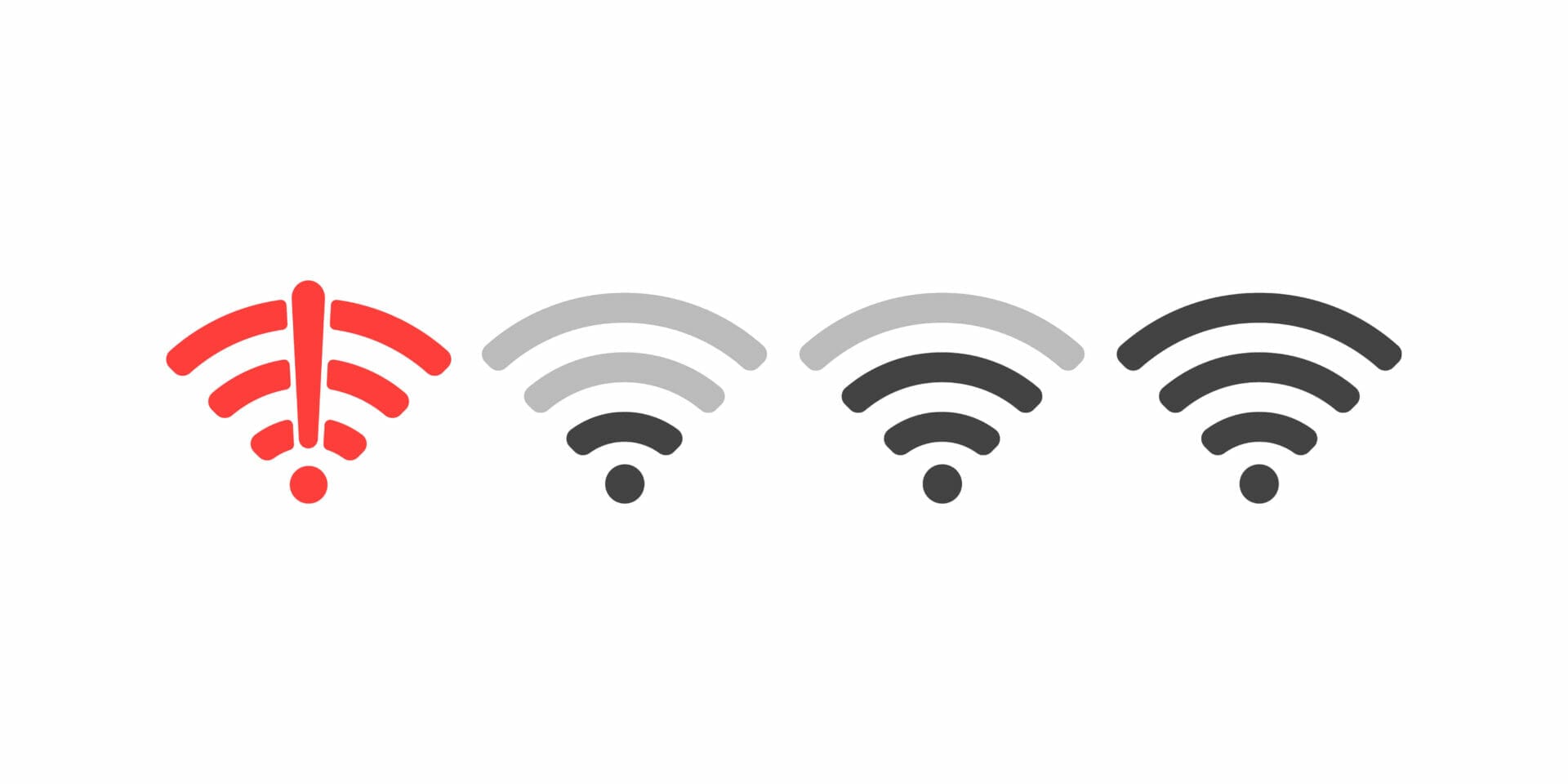
These detectors continuously monitor the wireless signals and immediately alert the users if they detect any unauthorized or malicious attempts to disrupt the Wi-Fi network. Not only this, but these jammers can also help you to identify unintentional interference caused by other electronic devices.
These Wi-Fi jamming detectors give you the option to choose from standalone devices and softwares solutions that you can integrate into the existing network infrastructure. You can choose accordingly based on the compatibility with your Wi-Fi technology and the range of signals it can detect.
4. By Changing your SSID (Service Set Identifier)
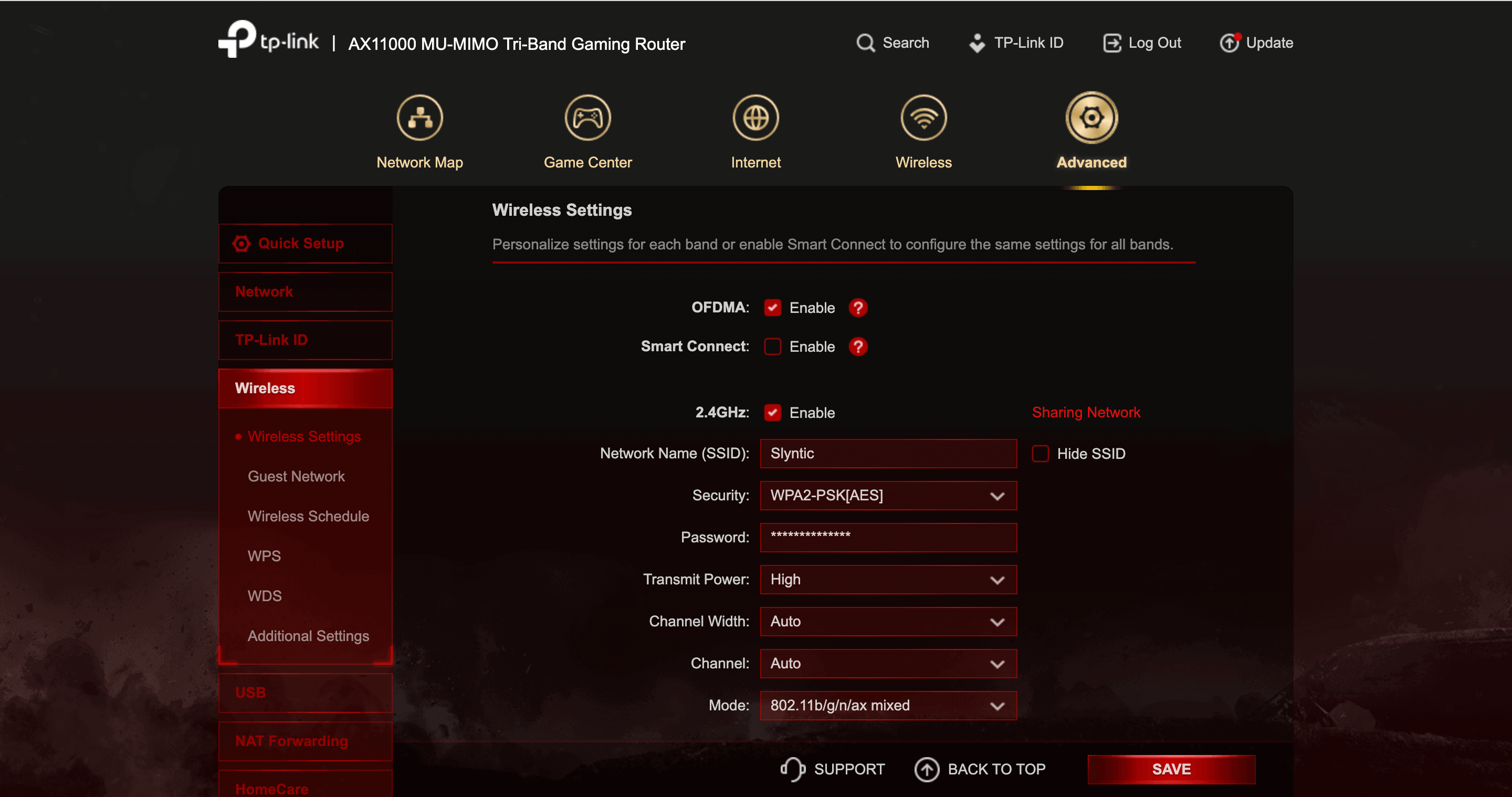
SSID is the name that differentiates your Wi-Fi device from another’s. The manufacturer sets this name, but using the given SSID makes your device more susceptible to jamming.
You can change your SSID and prevent it from Wi-Fi jamming. Just like passwords, try to keep a unique combination of letters and numbers for your SSID, which is not easily guessable. You can also regularly change your SSID to prevent the risk of Wi-Fi jamming.
Furthermore, you can turn off SSID broadcasting, which will make your network connections invisible to other nearby devices, and try enabling WPA2 and WPA3 encryption on your Wi-Fi network, which will encrypt the data transmitted between devices and provide higher security.
5. Use WireShark Network
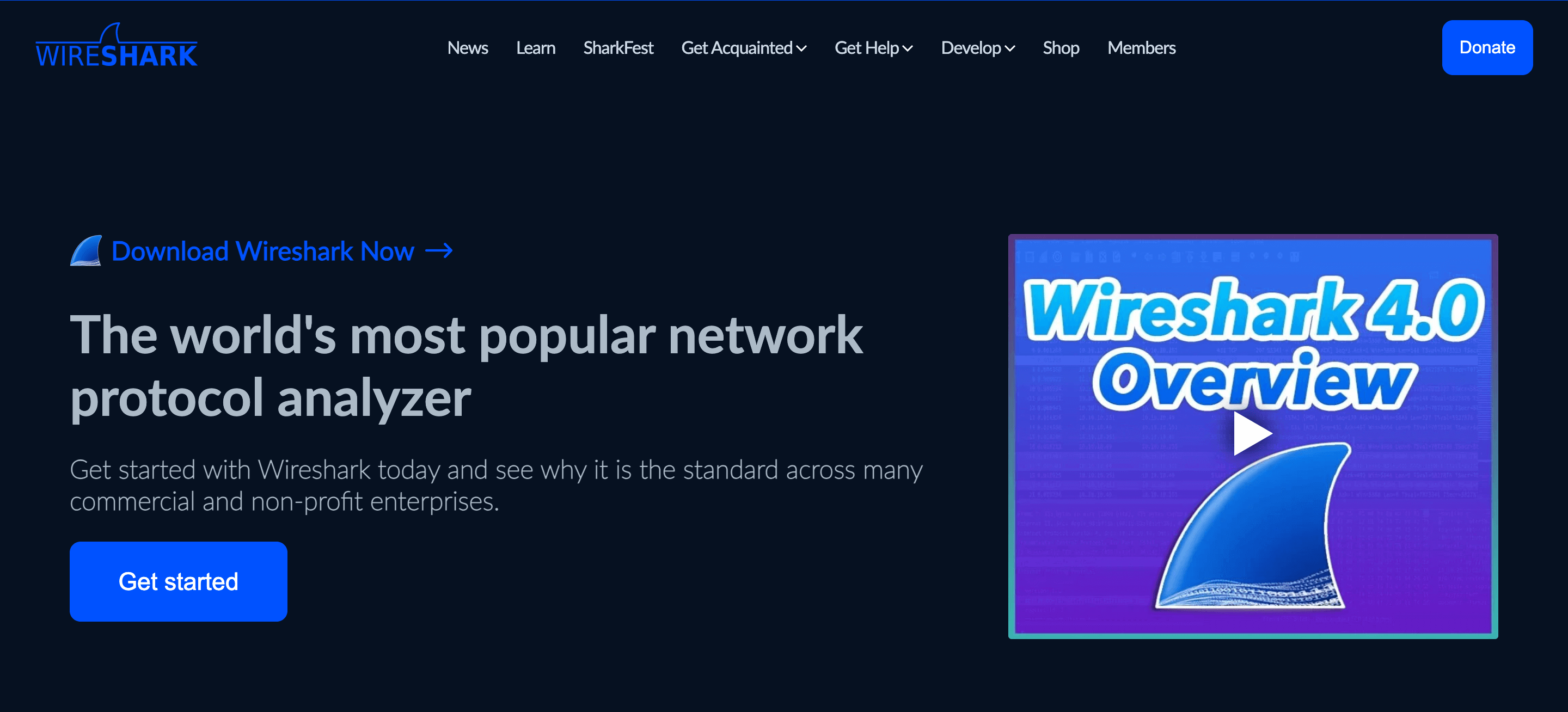
If you are not a tech guy, this method can be complicated for you, but you can always ask an IT professional for help. Wireshark Network is one of the most powerful network analysis tools, which provides you insight into network trafficking and prevents Wi-Fi jamming.
Like detectors, this network will alert the users of any suspicious activity in the Wi-Fi connections. It also provides detailed information about the protocols, source, destination IP addresses, and port numbers involved in the network trafficking.
One of the unique features of this network is that it allows users to set specific criteria or filters, like a sudden rise in traffic on a particular channel, based on which the network can send signals.
6. Install a Firewall
You can seek help from an IT professional to install a firewall and prevent Wi-Fi jamming. After installation of the firewall, you can change the firewall setting according to your preferences and network requirements.

You can define the incoming and outgoing traffic rules, set up access control, and specify whether the particular application is allowed or blocked. These rules will help to filter any unauthorized or malicious activity on your network connections.
More than just installing a Firewall is required; you will also have to update it regularly for optimal performance. Regularly installing the manufacturer’s updates will help provide an extra layer of security to your Wi-Fi network and decrease the incidents of Wi-Fi jamming.
7. Reset your Connection
Last but not least, resetting the connection. It is also one of the most effective to prevent attackers from jamming your Wi-Fi signal.

If you encounter any problem with your Wi-Fi signal, you can always try resetting your Wi-Fi connection. By performing a simple reboot or reset of your Wi-Fi connection, you will effectively eliminate any lingering memory or potential glitches, thus providing a fresh start and rejuvenating all the connections associated with your Wi-Fi network.
After some time of rebooting, you can sign in again, and the attacker will not be able to de-authenticate your network. You can perform this activity once in 2 weeks.
Bonus Tips: How to Prevent Wi-fi Jamming
Here are some additional tips on preventing wifi jamming in your network.
- Enable Network Encryption: You can enable network encryption protocols such as WPA2, which will help you enhance your Wi-Fi network’s security. Encryption will allow the network to scramble the data transmitted to other devices over your network, preventing hackers from jamming your Wi-Fi network.
- Position your Router Strategically: It may sound uncanny, but positioning your router can prevent Wi-Fi jamming. Place your router away from walls, electronic devices, and other large objects. The router’s position is vital as it can impact the strength of the Wi-Fi signals and decrease the vulnerability to jamming.
✍️ Author’s Note:
You can keep the router in the center of your home or office to maximize the coverage area.
- Update Firmware Regularly: Another helpful tip to prevent Wi-Fi from jamming is updating the firmware regularly. One should periodically update firmware from the manufacturer’s website, as the updates include security patches that will prevent increased susceptibility to attack by the attackers.
- Use Signal Rnage Limitation: Most routers contain a feature that lets you restrict the WiFi signal’s range. By changing this setting, you may minimize the possibility of unauthorized access or attempts at jamming from neighboring places by preventing the signal from leaving your property.
- Report Jamming Incidents: Being a responsible citizen of your country, you should also report jamming incidents to your Internet Service Provider (ISP) or local law enforcement. They will look into the matter and investigate it further while taking appropriate actions against the jammers. By this, you can effectively protect yourself from any potential harm and ensure the safety of those close to you.
Recommended Readings…
FAQs (Frequently Asked Questions)
Preventing Wi-Fi jamming can be tricky sometimes. You can use the methods mentioned above to prevent jamming, but if you still have doubts, these FAQs will help.
Q. Can you stop Wi-Fi Jammers?
Yes, you can stop Wi-Fi jammers from jamming the Wi-Fi network. It’s not hard to prevent someone from jamming your Wi-Fi; you just need to know some methods. You can choose from the techniques I have mentioned in this article according to your needs and comfort.
Q. What are anti-jamming techniques?
There are many anti-jamming techniques that you can use to prevent jamming of your Wi-Fi network. These techniques include creating a strong password, using an ethernet cable, installing a firewall, using a Wireshark network, changing SSID, rebooting your connection, and many more.
Q. How can I block my neighbor’s Wi-Fi?
Yes, you can block your neighbor’s Wi-Fi by two methods.
First, you can block the WiFi name and add it to a “Blacklist,” so it will not be on your WiFi list. This approach works well if you need to block a few names. Alternatively, you can establish a WiFi “Whitelist”.
Wrapping Up!
The problem of Wi-Fi jamming has been increasing drastically nowadays. It has become a severe issue as Wi-Fi jamming can also raise questions about the security of the data you share with other devices.
To avoid the cases of Wi-Fi jamming, one could take some preventive measures such as creating a strong password, using an ethernet cable, installing a firewall, using a Wireshark network, changing SSID, rebooting your connection, and many more.
These methods will secure your Wi-Fi signal and prevent the leaking of your data. If you still face some problems related to Wi-Fi jamming, you can ask some IT professionals about it. They will guide you accordingly so that you can be safe from the attackers.
That’s all from my side. Thank you for being wonderful readers!


Thank you for sharing these valuable tips on preventing Wi-Fi jamming. As an IT professional, I often come across cases where Wi-Fi networks are compromised by malicious individuals. Your suggestions, such as using a strong password and installing Wi-Fi jamming detectors, are practical and effective. I especially appreciate the recommendation to use an Ethernet cable for a more secure connection. This article has provided clear and concise information on the various methods to prevent Wi-Fi jamming. Keep up the good work!
Fantastic article on how to prevent WiFi jamming! Your detailed explanations and practical tips, such as using a strong password and installing WiFi jamming detectors, are very useful. Really appreciate you sharing your personal experiences and solutions.
Your article on preventing Wi-Fi jamming is highly informative. It’s important to ensure our Wi-Fi networks’ security, and your practical steps like using strong passwords, changing SSID, and installing Wi-fi Jamming Detectors can significantly help. This guide will be beneficial for many readers.
I found this article on preventing Wi-Fi jamming to be incredibly helpful. It provided an easy-to-follow guide for securing Wi-Fi networks with strong passwords, firewalls and detectors. This is especially valuable in a time where internet safety is a major concern.
Really beneficial guide on preventing Wi-Fi jamming. The step-by-step process clearly illustrates how to secure our Wi-Fi networks. I appreciate your effort in compiling this detailed guide with technical and straightforward preventive measures.
Great guide! I found this article very informative and full of practical tips. The clear explanations on Wi-Fi jamming and its prevention methods were really helpful. Especially the part about using a strong password and creating unique SSID for better security.
The article provides a comprehensive guide on preventing Wi-Fi jamming. It’s packed with significant insights, from understanding what Wi-Fi jamming is to providing valuable tips and methods to safeguard one’s Wi-Fi connection. Keep up the good work.
This post on preventing Wi-Fi jamming is a game-changer. I appreciate the practical advice such as using a strong password, installing Wi-fi Jamming Detectors and using an ethernet connection for added security. Thanks for also discussing software solutions and offering user-friendly guidelines!
Your article on Wi-Fi jamming prevention is incredibly instructive. The tips provided, particularly on using strong passwords and Ethernet cables, are practical and easy to implement. This information will truly help in safeguarding our Wi-Fi connections.
Thanks for this comprehensive guide to prevent Wi-Fi jamming. The anti-jamming techniques explained here are simple yet powerful. The use of a strong password, regular resetting and updating firmware are quite straightforward yet very effective.
I appreciate this thorough guide on preventing WiFi jamming. The tips provided are practical and easy to implement. Strong passwords and regular firmware updates are crucial, indeed. Looking forward to more such informative posts.
Your guide on preventing Wi-Fi jamming was insightful and comprehensive. I found the advice regarding password strength and methods to detect jammers particularly helpful. I’ll definitely put this knowledge to use to secure my own network. Great job!
The in-depth analysis of Wi-Fi jamming and its preventive measures is quite insightful. Your article has shed new light on this issue, making us aware of the importance of securing our Wi-Fi connections.
Thank you for sharing these handy tips to prevent Wi-Fi jamming. I found the information about creating strong passwords and using an Ethernet cable very enlightening! Your advice on installing a firewall and using a Wireshark network is also practical, straightforward, and easy to follow.
This article provides comprehensive insights into preventing Wi-Fi jamming. I find the anti-jamming techniques helpful, particularly the use of strong passwords and firewall installation. The simple step-by-step guide makes it easy for anyone to follow. A must-read for those concerned about network security.
This post is packed with useful tips on Wi-Fi jamming prevention. The personal experiences and detailed solutions make it easy to follow. I find the additional anti-jamming techniques particularly enlightening. Thanks for sharing!