Not sure how to unfollow someone on facebook? I know sometimes it gets tedious and annoying to look at that one person’s posts all day long, but then you decide to unfollow them, so it’s not a chore for you anymore.
But if you’re following them on Facebook, you still see their posts on your newsfeed. And unfollowing them seems like too much work, and I have a few quick ways that will allow me to stop following someone without starting up a fight or even saying goodbye.
So here, this guide will show you ways to unfollow someone on Facebook in a quick and easy way.
Why Unfollow Someone on Facebook?
Well, sometimes, when you get a friend request from someone, it’s not always someone whose posts you want to see. Sometimes people just become too much of a chore, and you just want to unfollow them even while being friends with them.
Have you ever had that one person that posts ALL THE TIME? And it’s driving you crazy? If your answer is yes, then maybe it’s time to unfollow that person on Facebook.
Here are some cases where you may wish to unfollow someone on Facebook:
- When they post too much, and you are tired of seeing their posts on Facebook, you can unfollow them.
- In case you no longer like what they post but are still interested in remaining friends with them, unfollow them.
- Using Facebook for professional purposes and seeing irrelevant posts interrupts your workflow, you should unfollow them immediately.
In other cases where you don’t want to see people’s updates on your newsfeed, you can unfollow them to avoid them showing up in it anymore.
Steps to Stop or Unfollow Someone On Facebook
Not sure how to unfollow people? Don’t worry; here we’re going to share a few ways through which you can unfollow people from your account.
There are various ways to unfollow them, but here in this article, we’re only going to explain the three most used ways to unfollow them. These are;
- Manually Unfollowing People on Facebook,
- Steps to Manually Unfollow Peoples in Bulk,
- Using Automated Tools to Unfollow People,
- Steps to Unfollow Pages, Groups, and People from Newsfeed.
So let’s get started…
Manually Unfollowing People on Facebook
Unfollowing someone on Facebook can be done in several ways. If you wish to do it manually, you can unfollow each person one by one by going into their profile. You can also go through a list of your friends and just click the “unfollow” button on people who get annoying for you to see in your newsfeed.
Let’s simplify it. I will show you exactly how to stop a person from following you on Facebook. After reading these steps, unfollowing people on Facebook is a piece of cake for you.
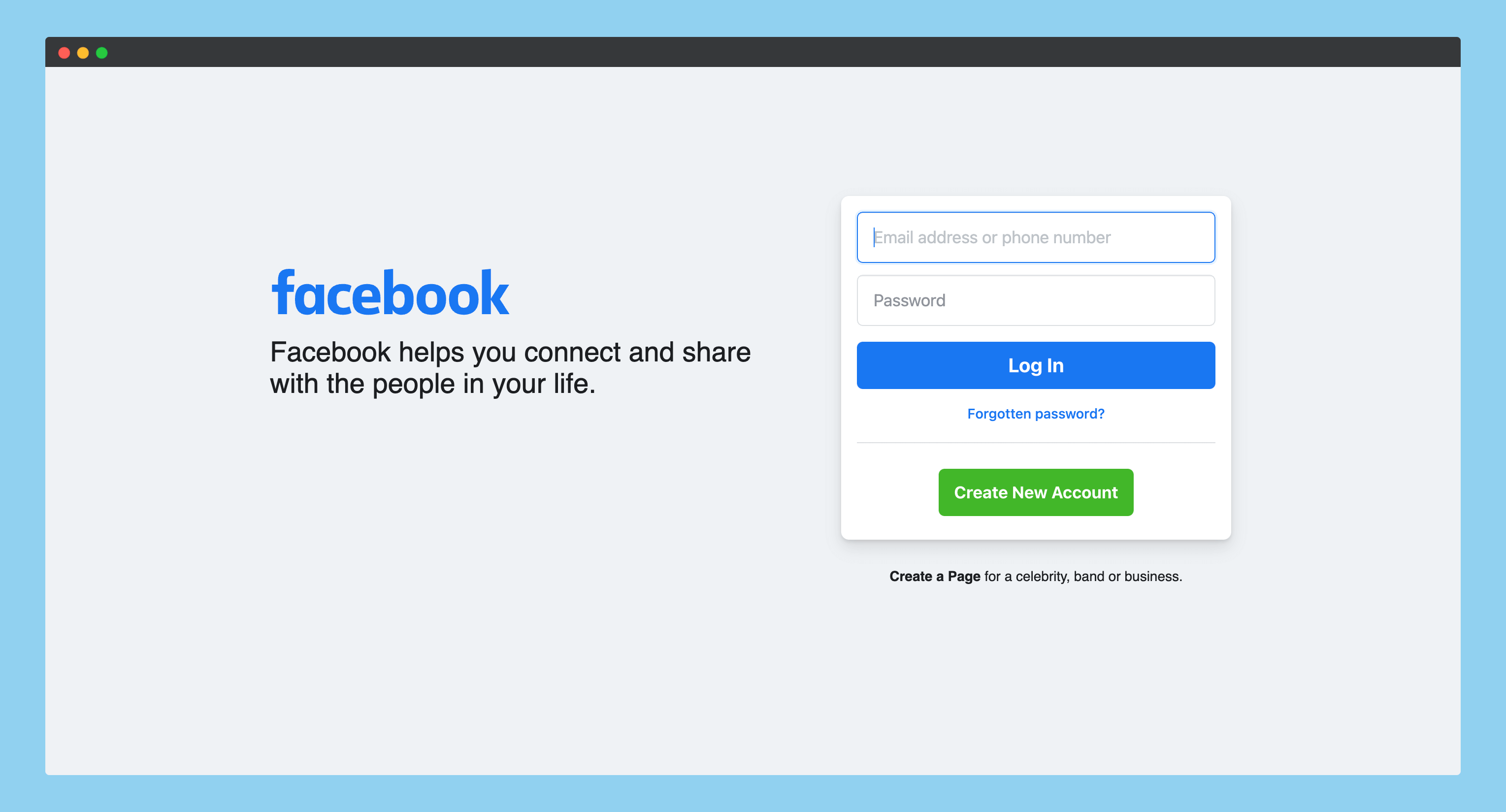
You must first open Facebook in your favorite browser and select the search option. In the search option, you have to enter the name of the friend you want to unfollow.
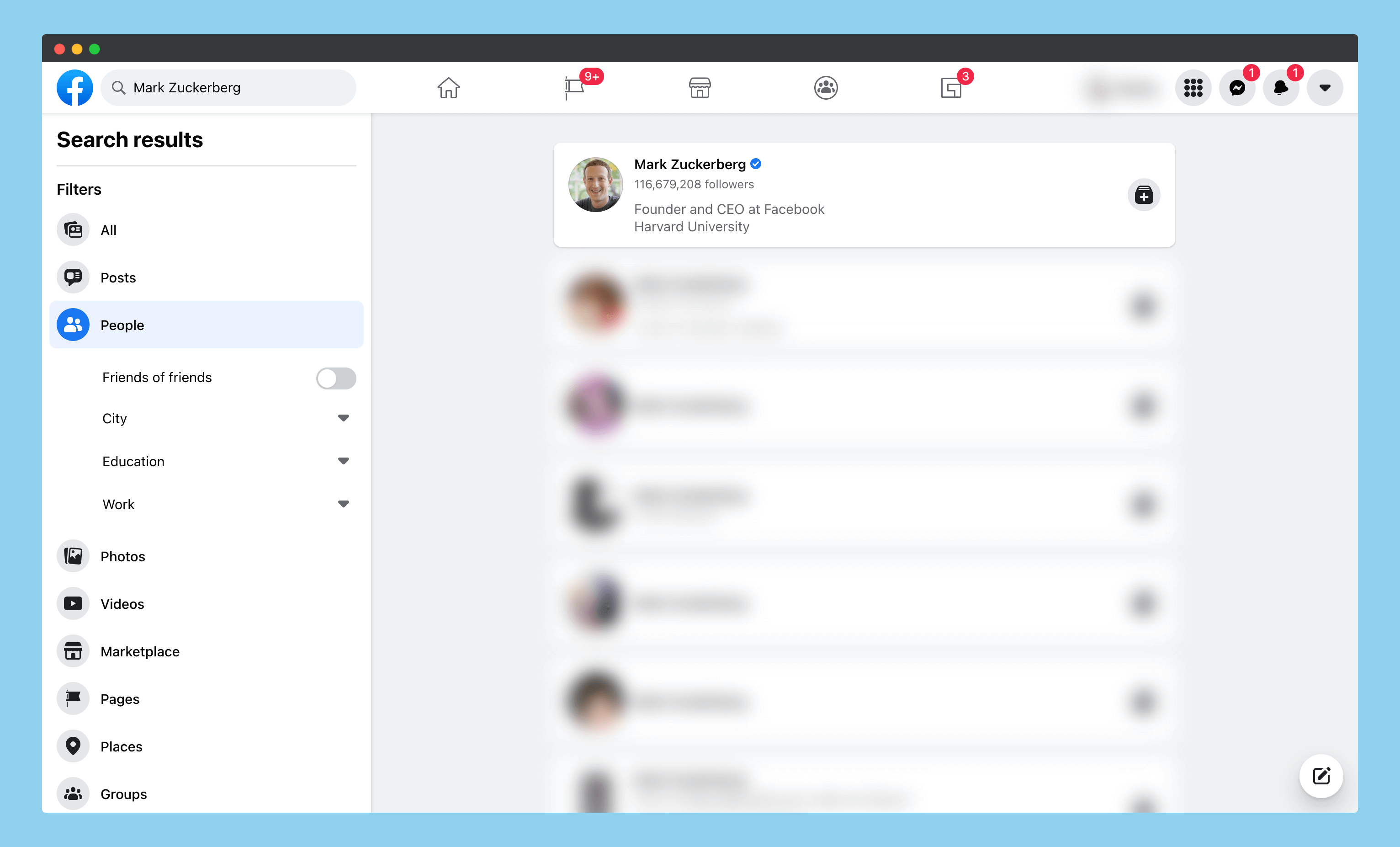
The search option will display the profile of the person you are looking for; now click on the profile link to visit their main profile.
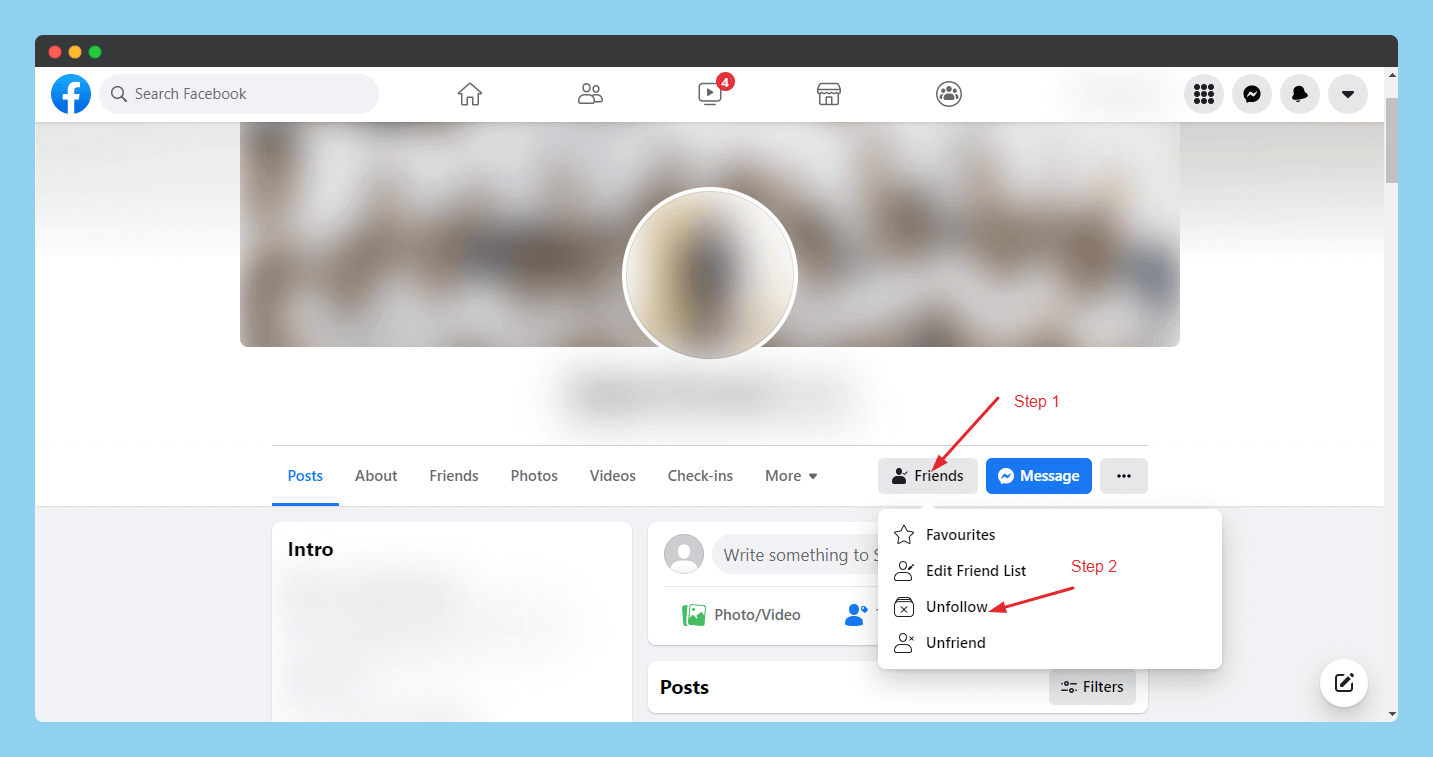
In order to unfollow someone from their Facebook, you need to click on the unfollow button that appears inside the “friends” option (as shown in the image above).
If you would like to unfollow a friend on the Facebook app from an Android or an IOS device, simply open the app and click on the search icon.
Enter the name of the person you wish to unfollow inside the search box, and then click the result to view their profile. You will be taken to their profile, and now you need to click on the three-dot options appearing just after the “messages” button.
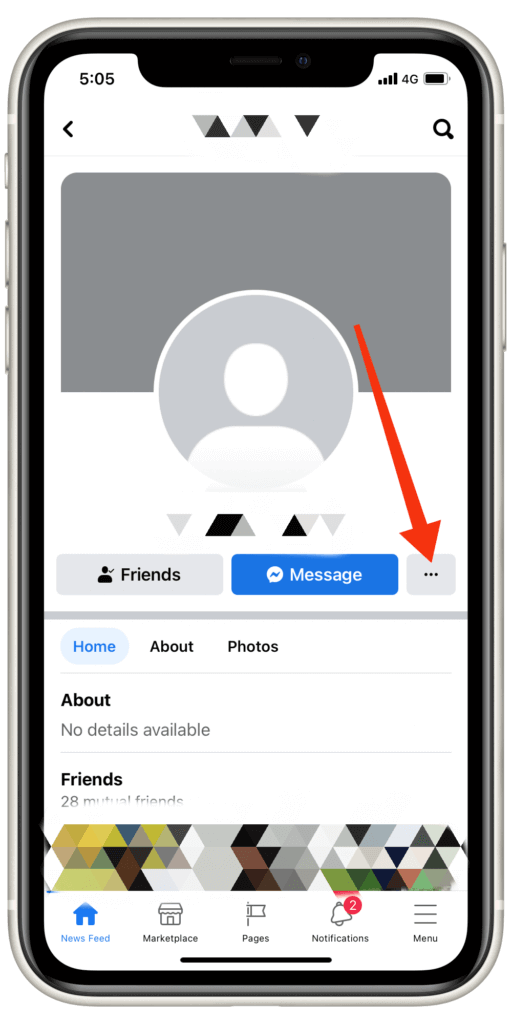
Upon clicking it, you will be redirected to a new page where you will be able to find multiple options. In the box above, click on the “Following” option, and then a pop-up box will open, select the “Unfollow” option as shown in the image below.
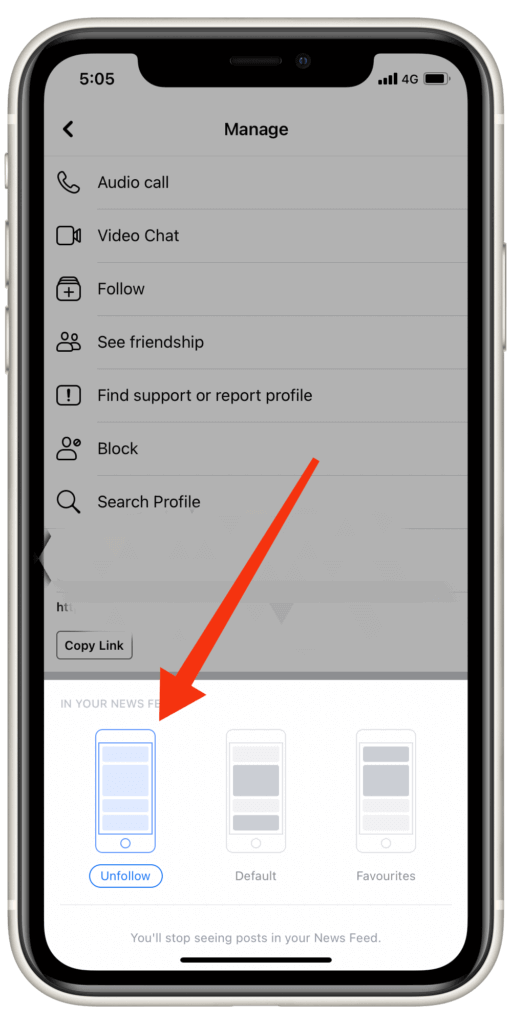
You’ve got it! The person was successfully unfollowed from Facebook 🙂
Steps to Manually Unfollow People in Bulk
The process of unfollowing a lot of people on Facebook can be time-consuming if you go through each profile and do the unfollowing one by one. For people who wish to unfollow several people at the same time, they must go through all of their friends and unfollow them, which is something that I would not recommend.
However, with this method, you are able to unfollow a large number of people in a very quick timeframe without having to deal with any hassle or headache.
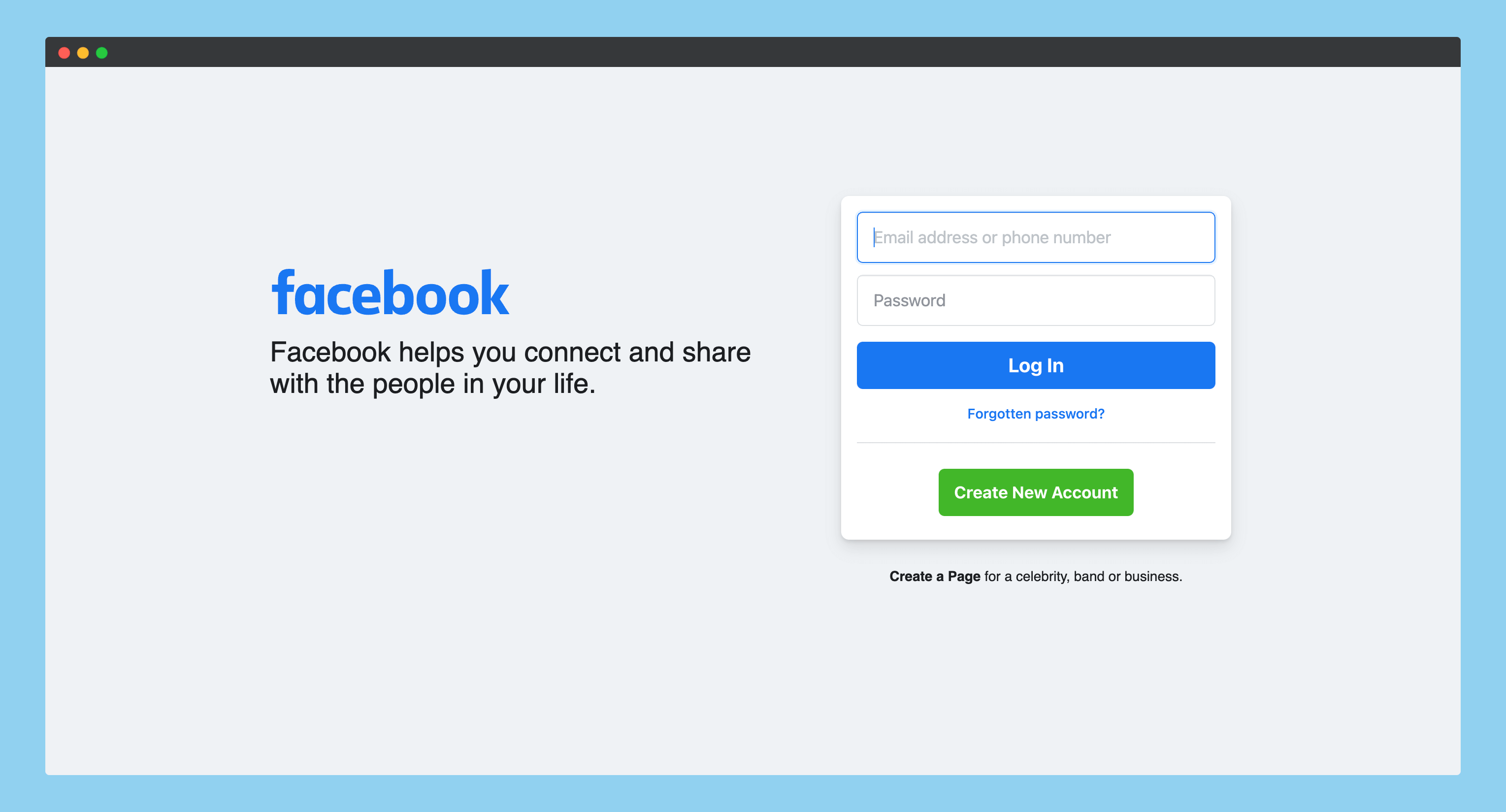
In order to unfollow lots of people at the same time, you should first log into your Facebook account and then click on the “Friends” tab under your profile section. You will find a list of all your friends here.
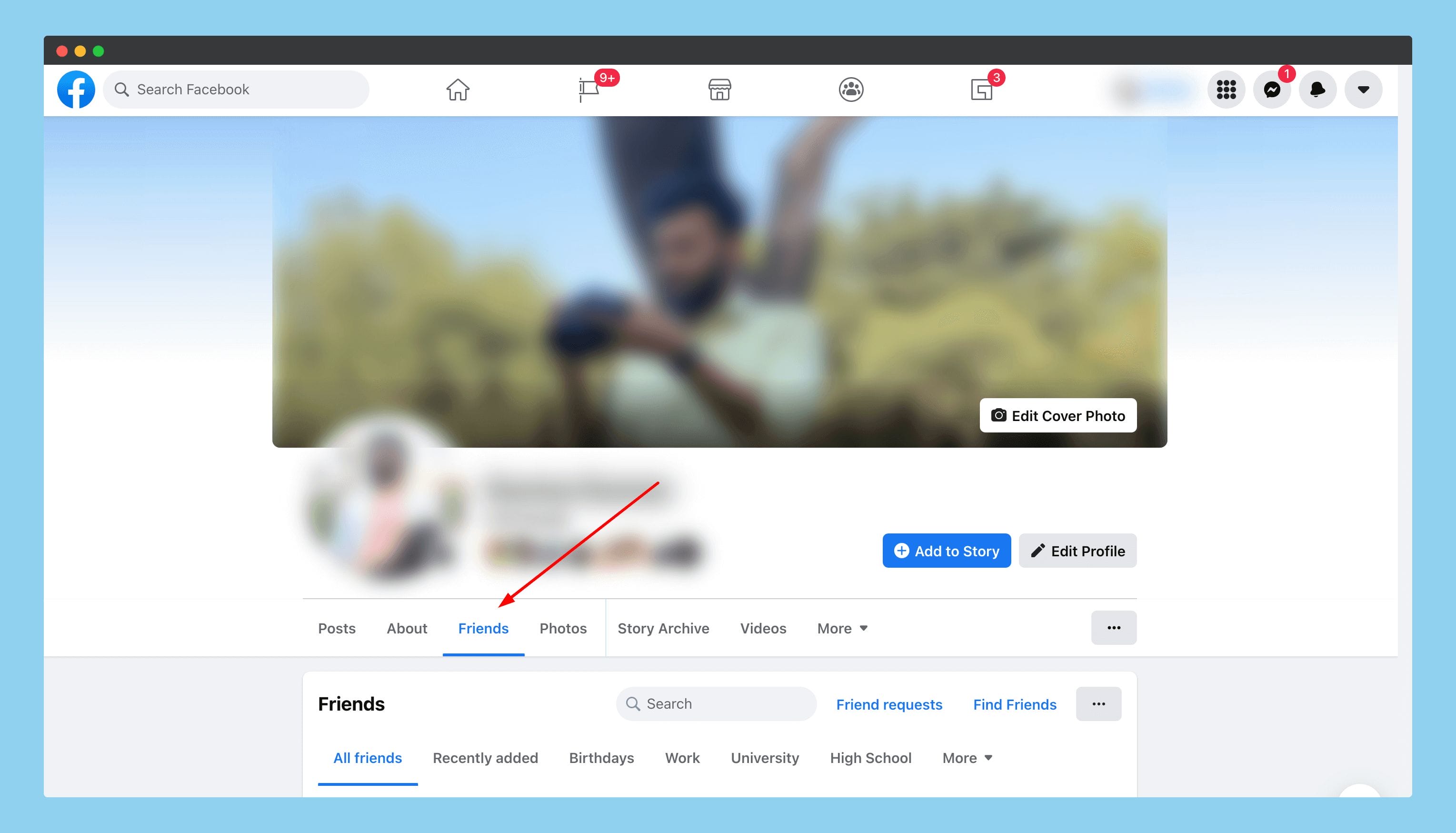
In order to remove anyone from your following list, you will need to click on the three dots that appear after each of the names of the people you’re following (shown in the image below).
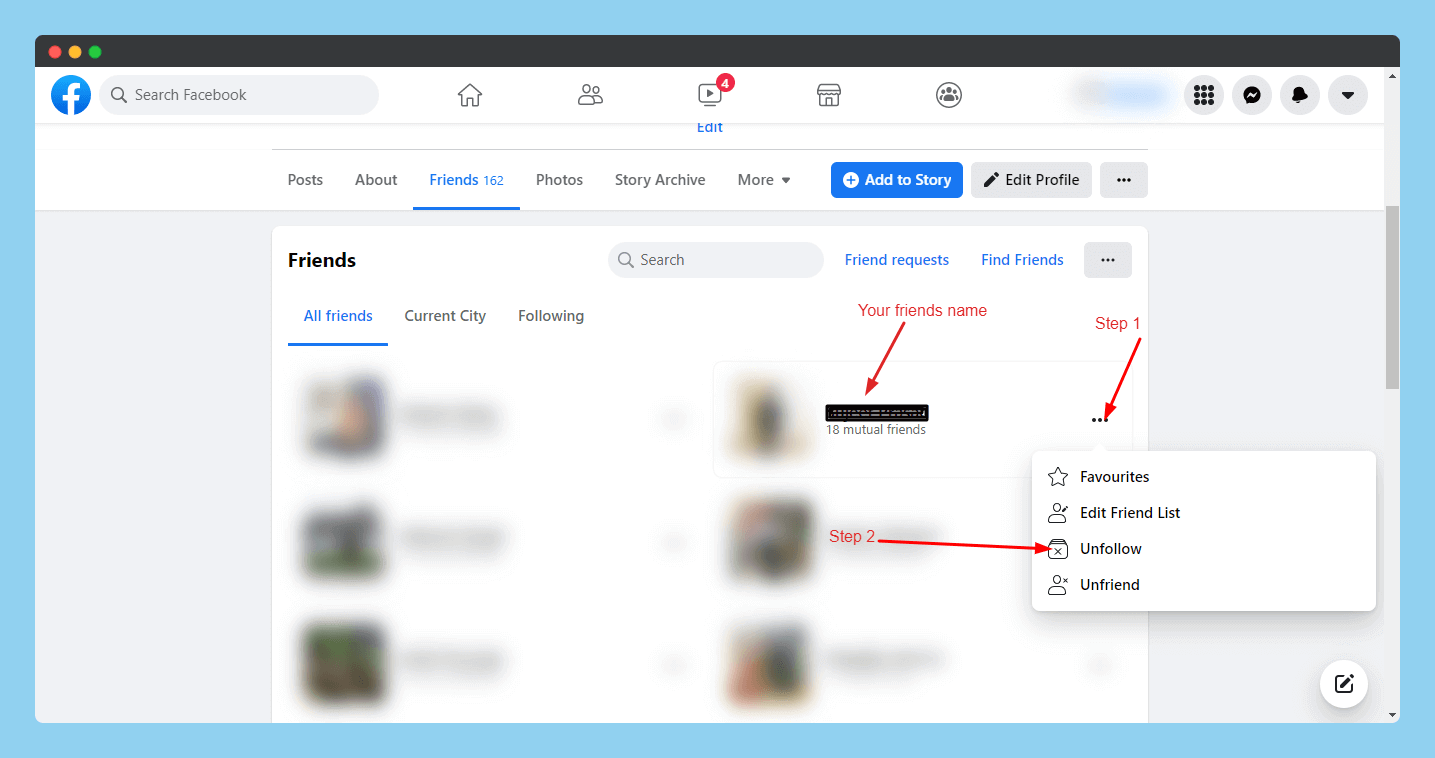
By following this method, you will be able to not only unfollow people in large numbers at once but also get rid of those annoying posts and videos that keep showing up in your newsfeed.
Using Automated Tools to Unfollow People
How long did it take you to follow the steps I mentioned above? In that case, you can simply automate the whole process and unfollow people without having to search each profile one by one.
A third-party tool can automate the process of unfollowing people on Facebook quickly and easily. This section will introduce you to one of the best Facebook unfollow tools that will allow you to unfollow people on Facebook using a Windows laptop.
How does this tool work?
To begin, go to the Chrome web store and search for “Unfollow everyone on Facebook with one click“, you can also click here to directly download this extension.
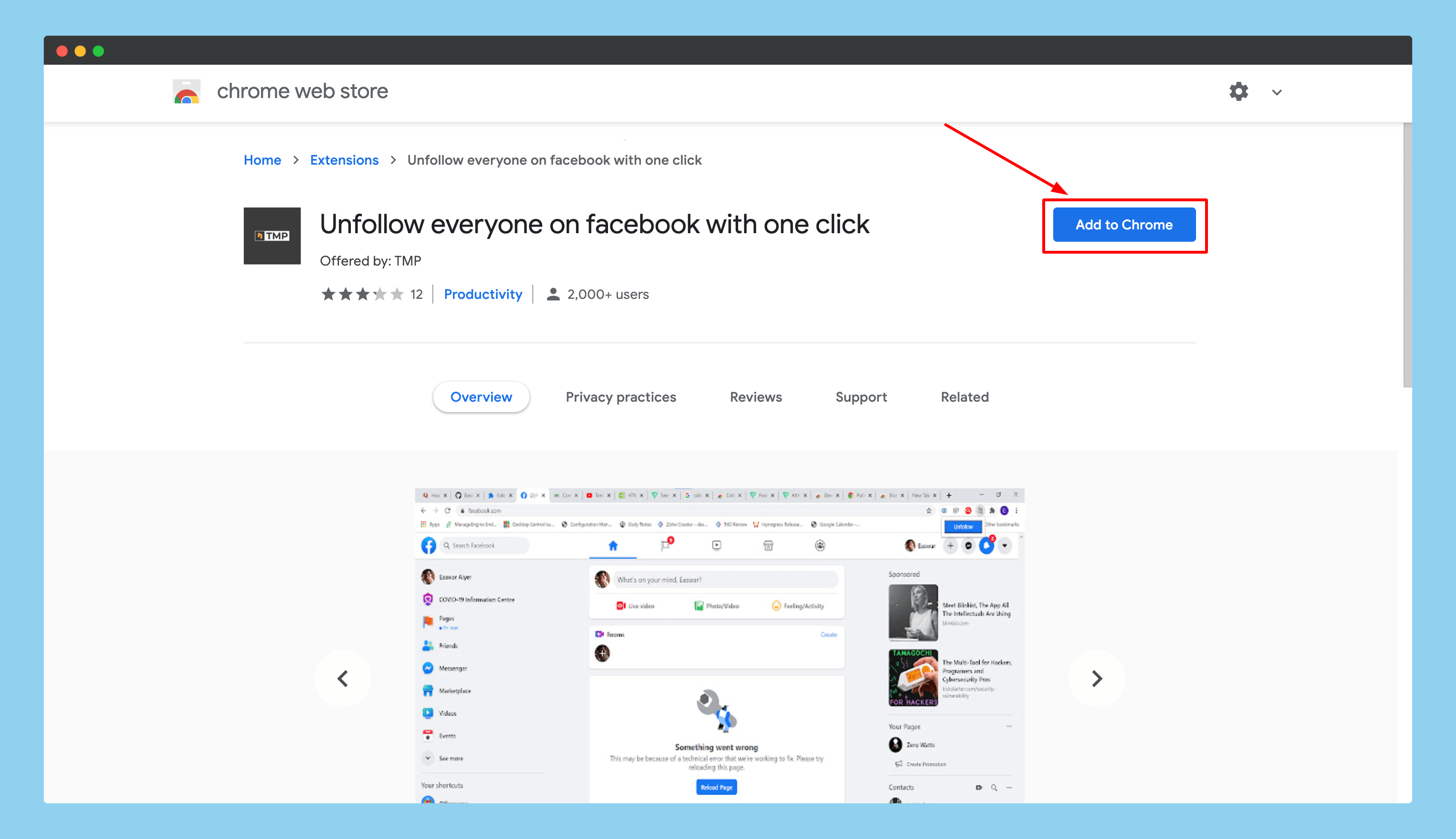
When you arrive at the Chrome extension page, simply click the “Add to Chrome” button > log in to your Facebook account > click on the extension > then select “Unfollow“. This process should take no more than a few minutes.
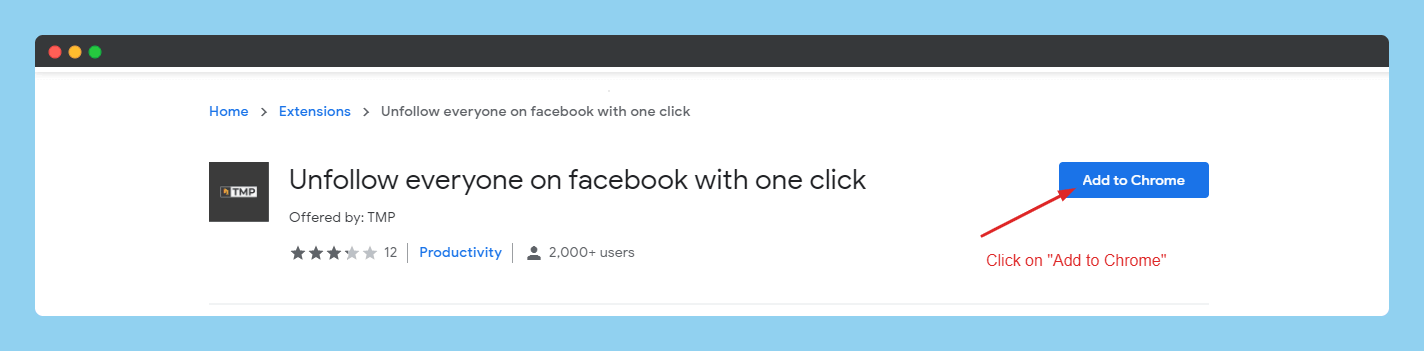
This extension allows you to simulate your actions of unfollowing people without any issues. This application also allows you to unfollow your Facebook friends at once or to unfollow all your social media pages within a few minutes.
Once you unfollow someone with this plugin, you will not be able to reverse the process. These people or friends must be followed once again manually.
Remember that your Facebook account might be temporarily suspended if you unfollowed too many people or pages with automated tools. If your account is blocked as a result of using automated tools, we will not be responsible.
Steps to Manually Unfollow Peoples/Pages/Groups in Bulk
Ever wanted to unfollow a large number of Facebook pages/people/groups but couldn’t figure out how? If you do, then you’ve come to the right place.
This section shows you a few steps that will allow you to unfollow pages/people/groups at one time. If you have never done it before, there’s no better time than now!
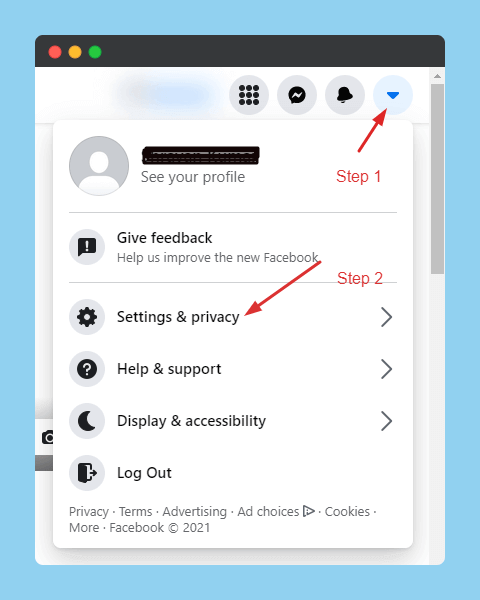
To begin, open Facebook in your favorite browser and then click on the top right corner menu (as shown in the image above). On the following page, click “Settings & Privacy” and then “News feed preferences“.
For desktop/laptop users, you have to click the dropdown arrow in the upper right corner to disable this feature. Here is a section called “News feed preferences,” click it to open it.
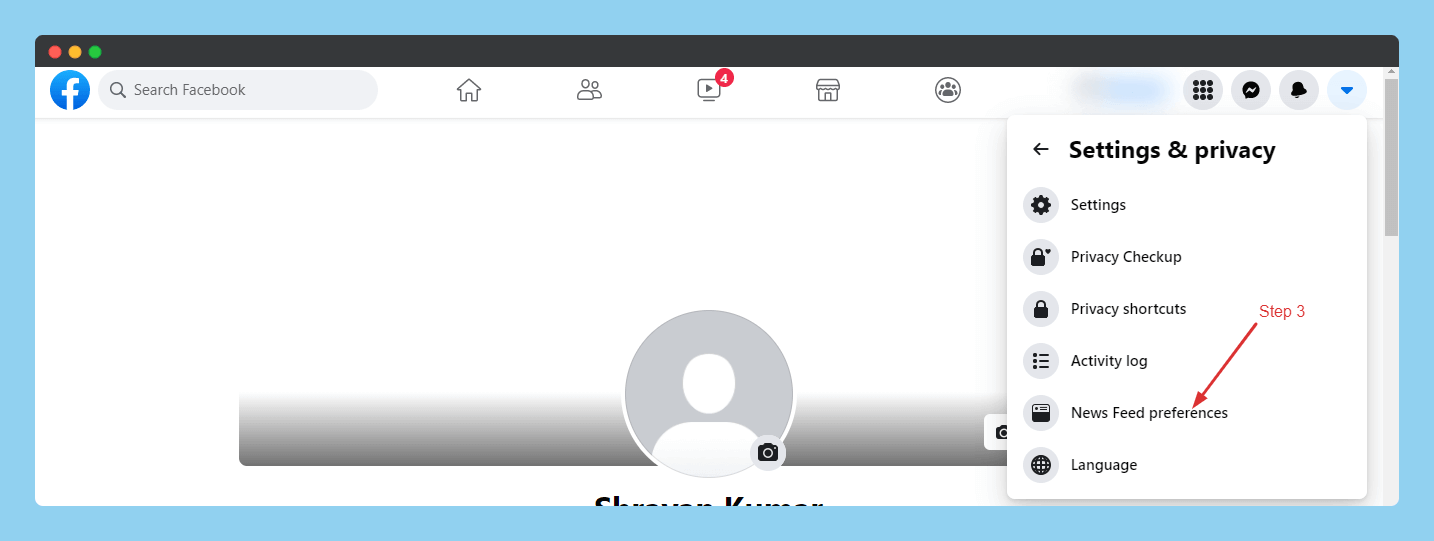
Once the pop-up window appears, click on the second option, “Unfollow“. You can choose the person/page/group whose posts you want to stop seeing in your News Feed by clicking on the top right corner of the pop-up window (as shown below).
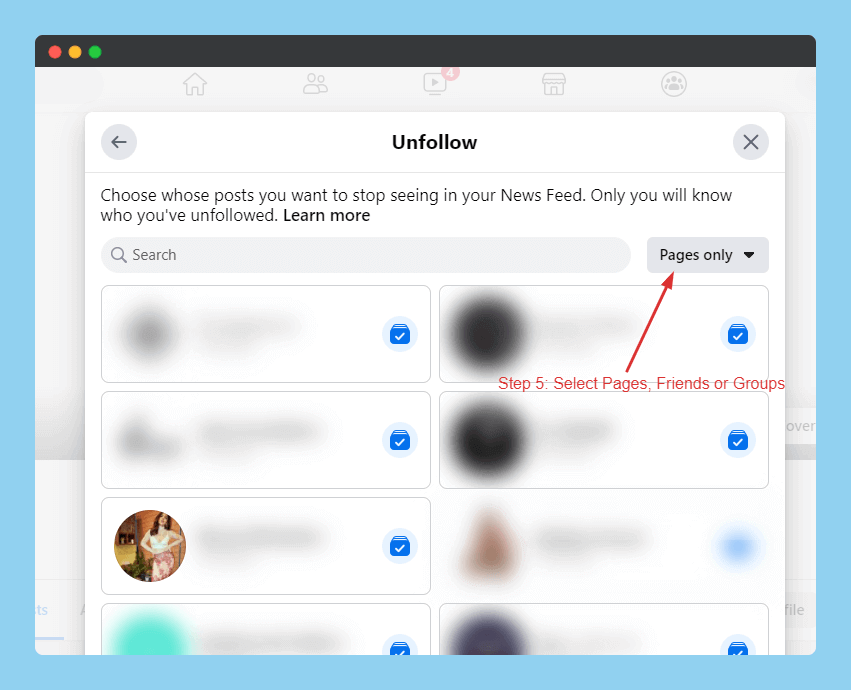
Bingo! you’ve successfully muted them all from showing in your newsfeed.
Frequently Asked Questions (FAQs)
Still, have doubts? Here, I’m sharing a few FAQs that may help you clear all your doubts.
Can unfollowed friends see my posts?
Whether you unfollow a Facebook friend or not, this will not affect their following of you. The people who follow you will still be able to see your posts even though they will not appear in your News Feed if they follow you.
Will someone know if I hide their post on my timeline?
You are the only person who knows whether you are hiding a post or not. If their post is hidden on your timeline, they will not be notified. It is up to you to decide which posts will appear on your timeline.
Will my friend receive an alert if I unfollow him/her on Facebook?
When you unfollow that friend on Facebook, it will not send any alert to that friend informing them of the change.
How can I stop someone from following me on Facebook?
To stop someone from following you on Facebook, block their profile instead of unfollowing them.
You can block a friend by going to their profile and clicking the three-dot menu in the upper right corner of their profile picture. Select “block” from this menu.
Wrapping Up!
In conclusion, there are several different ways to unfollow people on Facebook, as you can see. In this article, I have shared the most popular methods you can use to unfollow people.
With the help of these methods, you are now able to easily unfollow your Facebook friends, people, pages, and groups in a matter of minutes.
In case you encounter any issues when applying the above mentioned methods, feel free to comment below, or you may contact us by submitting a request form.
[wps_separator style=”default” top=”yes” text=”Top” separator_color=”#444″ link_color=”#444″ size=”3″ margin=”15″]
[su_note note_color=”#efefef”]
Recommended Readings…
[/su_note]


These steps to unfollow someone on Facebook are extremely helpful. I appreciate that you’ve included methods for manual unfollowing, bulk unfollowing, and using automated tools. This guide will surely help many Facebook users in managing their newsfeed better.
This tutorial is much-needed! Your clear step-by-step guide on how to unfollow someone on Facebook certainly makes the process less daunting. It’s very helpful for people who want to declutter their news feed without losing connections.
Thank you for providing such a detailed guide on unfollowing on Facebook. The various methods you’ve outlined, including manually unfollowing, using automated tools, and bulk actions, offer helpful solutions to personalize one’s newsfeed effectively.
This guide on how to unfollow someone on Facebook is thorough and easy to understand. The different methods including the use of automated tools are very helpful. Great for people looking to minimize distractions on their feed.
This is a comprehensive guide on how to unfollow someone on Facebook. It not only provides an easy to follow step-by-step process but also covers scenarios in which one might need to use the feature. Great job!
Great guide on how to unfollow someone on Facebook! I found the step-by-step instructions very helpful. The inclusion of screenshots made it easy to understand. This article is a must-read for anyone struggling with managing their social media feed.
I appreciate this comprehensive guide on how to unfollow people on Facebook. The step-by-step instructions, visuals, and different methods really make the process understandable and easy to follow. The section on automated tools was particularly intriguing.
Great guide on how to unfollow someone on Facebook! Now, I can manage my feed better and choose whose posts I want to see. Uncluttering my newsfeed has never been this effortless!
Your guide on how to unfollow someone on Facebook is extremely helpful. It’s a time-saving solution for managing our Facebook feeds effectively. Now we can keep our newsfeeds clutter-free and more relevant. Thanks for sharing these methods!
Great explanation on unfollowing someone on Facebook. This article is comprehensive, straightforward, and simple to understand. It’s a helpful guide for anyone wanting to declutter their Facebook feed without causing any conflict.
This guide is very detailed and easy to understand. It has helped me declutter my Facebook newsfeed by unfollowing the ones that were causing too much distraction. Thank you for sharing these methods!
A very detailed guide! I was struggling to unfollow people on Facebook without causing any misunderstanding. Your post has clearly outlined the steps in achieving this, it’s much simpler and quicker than I initially thought!
This article about unfollowing people on Facebook is highly informative. The steps mentioned are easy to understand and follow. I really appreciate the inclusion of FAQs, which comes in handy for resolving additional doubts. Good job!
This guide on how to unfollow someone on Facebook is both comprehensive and easy to follow. The multitude of methods provided, including manual and automated options, offers solutions suitable for different users’ needs. Particularly useful is the information on unfollowing in bulk. Thanks for the detailed instructions!
Your guide on how to unfollow someone on Facebook is thorough and easy to understand. It’s especially useful for clearing out the noise from our News Feed. The bulk unfollowing method will be a real time-saver. Thanks for sharing this information!
Thanks for this informative guide on how to unfollow people on Facebook. The step-by-step approach ensures that the process is simple and straightforward. This article is beneficial for those who want to declutter their news feed.
Thanks for sharing the guide on how to unfollow someone on Facebook. The step-by-step instructions are easy to follow and really helpful. It is a great way to manage your newsfeed and only see updates that interest you.
A really comprehensive guide on easily unfollowing someone on Facebook. The details, including the manual and automated methods, are explained perfectly. It’s a must-read for anyone struggling with an overcrowded news feed.
This post was incredibly helpful! Cleared out my Facebook timeline in no time. Didn’t know about the automated tools to unfollow people. Great stuff!
This article was a lifesaver! It helped me clean up my Facebook newsfeed. The steps were straightforward, and the screenshots made it even easier to unfollow people on Facebook. Thanks for sharing!
This article was a game-changer for me. The steps to unfollow people on Facebook were explained in such a simple language! I tried it out, and it worked perfectly. Great job!